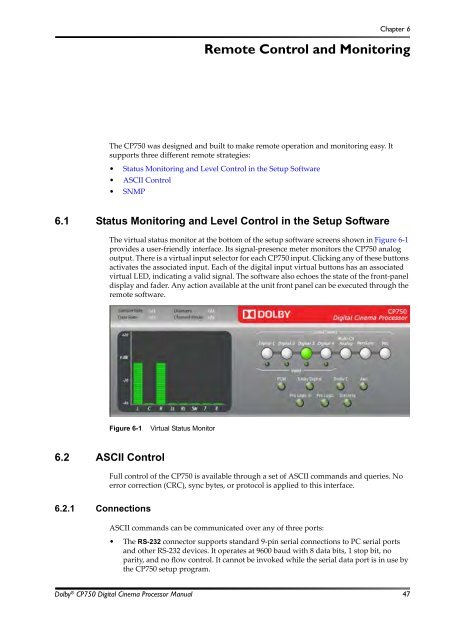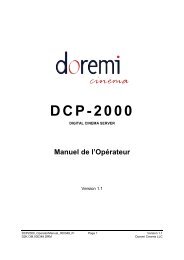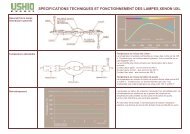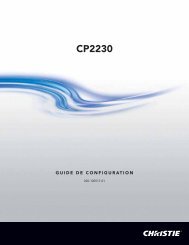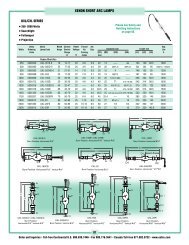Dolby CP750 Digital Cinema Processor Manual - Projectionniste.net
Dolby CP750 Digital Cinema Processor Manual - Projectionniste.net
Dolby CP750 Digital Cinema Processor Manual - Projectionniste.net
Create successful ePaper yourself
Turn your PDF publications into a flip-book with our unique Google optimized e-Paper software.
Chapter 6<br />
Remote Control and Monitoring<br />
The <strong>CP750</strong> was designed and built to make remote operation and monitoring easy. It<br />
supports three different remote strategies:<br />
• Status Monitoring and Level Control in the Setup Software<br />
• ASCII Control<br />
• SNMP<br />
6.1 Status Monitoring and Level Control in the Setup Software<br />
The virtual status monitor at the bottom of the setup software screens shown in Figure 6‐1<br />
provides a user‐friendly interface. Its signal‐presence meter monitors the <strong>CP750</strong> analog<br />
output. There is a virtual input selector for each <strong>CP750</strong> input. Clicking any of these buttons<br />
activates the associated input. Each of the digital input virtual buttons has an associated<br />
virtual LED, indicating a valid signal. The software also echoes the state of the front‐panel<br />
display and fader. Any action available at the unit front panel can be executed through the<br />
remote software.<br />
Figure 6‐1<br />
Figure 6-1<br />
Virtual Status Monitor<br />
6.2 ASCII Control<br />
Full control of the <strong>CP750</strong> is available through a set of ASCII commands and queries. No<br />
error correction (CRC), sync bytes, or protocol is applied to this interface.<br />
6.2.1 Connections<br />
ASCII commands can be communicated over any of three ports:<br />
• The RS-232 connector supports standard 9‐pin serial connections to PC serial ports<br />
and other RS‐232 devices. It operates at 9600 baud with 8 data bits, 1 stop bit, no<br />
parity, and no flow control. It cannot be invoked while the serial data port is in use by<br />
the <strong>CP750</strong> setup program.<br />
<strong>Dolby</strong> ® <strong>CP750</strong> <strong>Digital</strong> <strong>Cinema</strong> <strong>Processor</strong> <strong>Manual</strong> 47