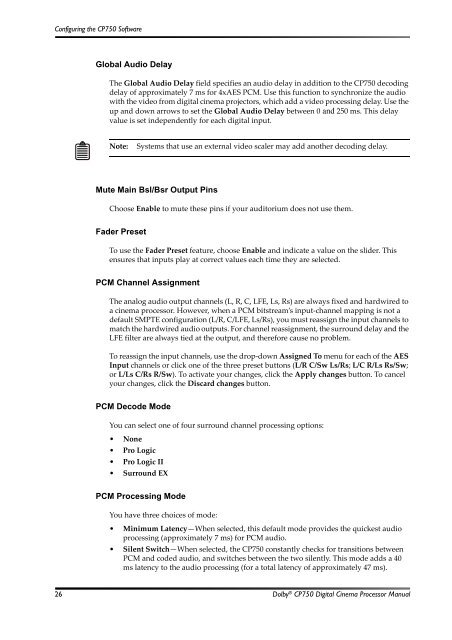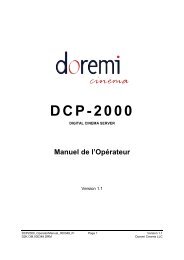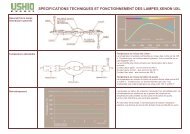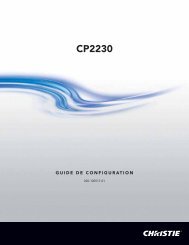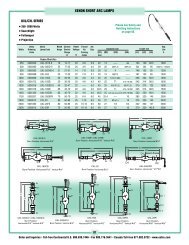Dolby CP750 Digital Cinema Processor Manual - Projectionniste.net
Dolby CP750 Digital Cinema Processor Manual - Projectionniste.net
Dolby CP750 Digital Cinema Processor Manual - Projectionniste.net
You also want an ePaper? Increase the reach of your titles
YUMPU automatically turns print PDFs into web optimized ePapers that Google loves.
Configuring the <strong>CP750</strong> Software<br />
Global Audio Delay<br />
The Global Audio Delay field specifies an audio delay in addition to the <strong>CP750</strong> decoding<br />
delay of approximately 7 ms for 4xAES PCM. Use this function to synchronize the audio<br />
with the video from digital cinema projectors, which add a video processing delay. Use the<br />
up and down arrows to set the Global Audio Delay between 0 and 250 ms. This delay<br />
value is set independently for each digital input.<br />
Note:<br />
Systems that use an external video scaler may add another decoding delay.<br />
Mute Main Bsl/Bsr Output Pins<br />
Choose Enable to mute these pins if your auditorium does not use them.<br />
Fader Preset<br />
To use the Fader Preset feature, choose Enable and indicate a value on the slider. This<br />
ensures that inputs play at correct values each time they are selected.<br />
PCM Channel Assignment<br />
The analog audio output channels (L, R, C, LFE, Ls, Rs) are always fixed and hardwired to<br />
a cinema processor. However, when a PCM bitstream’s input‐channel mapping is not a<br />
default SMPTE configuration (L/R, C/LFE, Ls/Rs), you must reassign the input channels to<br />
match the hardwired audio outputs. For channel reassignment, the surround delay and the<br />
LFE filter are always tied at the output, and therefore cause no problem.<br />
To reassign the input channels, use the drop‐down Assigned To menu for each of the AES<br />
Input channels or click one of the three preset buttons (L/R C/Sw Ls/Rs; L/C R/Ls Rs/Sw;<br />
or L/Ls C/Rs R/Sw). To activate your changes, click the Apply changes button. To cancel<br />
your changes, click the Discard changes button.<br />
PCM Decode Mode<br />
You can select one of four surround channel processing options:<br />
• None<br />
• Pro Logic<br />
• Pro Logic II<br />
• Surround EX<br />
PCM Processing Mode<br />
You have three choices of mode:<br />
• Minimum Latency—When selected, this default mode provides the quickest audio<br />
processing (approximately 7 ms) for PCM audio.<br />
• Silent Switch—When selected, the <strong>CP750</strong> constantly checks for transitions between<br />
PCM and coded audio, and switches between the two silently. This mode adds a 40<br />
ms latency to the audio processing (for a total latency of approximately 47 ms).<br />
26 <strong>Dolby</strong> ® <strong>CP750</strong> <strong>Digital</strong> <strong>Cinema</strong> <strong>Processor</strong> <strong>Manual</strong>