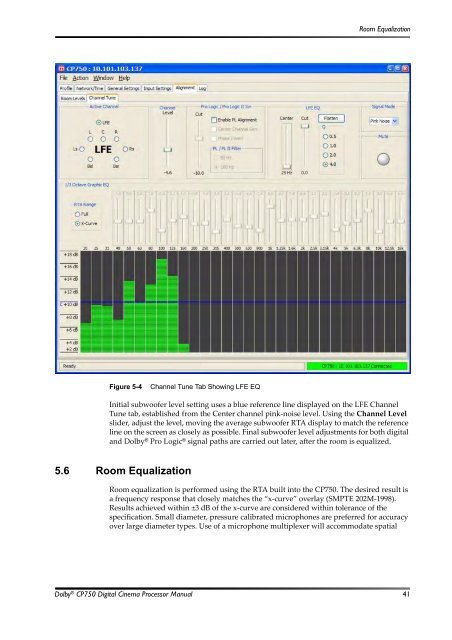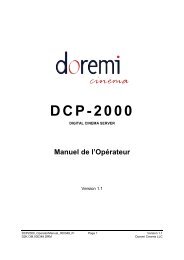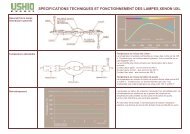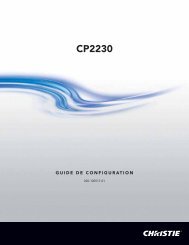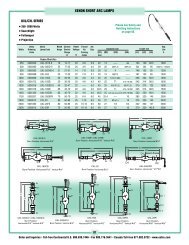Dolby CP750 Digital Cinema Processor Manual - Projectionniste.net
Dolby CP750 Digital Cinema Processor Manual - Projectionniste.net
Dolby CP750 Digital Cinema Processor Manual - Projectionniste.net
You also want an ePaper? Increase the reach of your titles
YUMPU automatically turns print PDFs into web optimized ePapers that Google loves.
Room Equalization<br />
Figure 5‐4<br />
Figure 5-4<br />
Channel Tune Tab Showing LFE EQ<br />
Initial subwoofer level setting uses a blue reference line displayed on the LFE Channel<br />
Tune tab, established from the Center channel pink‐noise level. Using the Channel Level<br />
slider, adjust the level, moving the average subwoofer RTA display to match the reference<br />
line on the screen as closely as possible. Final subwoofer level adjustments for both digital<br />
and <strong>Dolby</strong> ® Pro Logic ® signal paths are carried out later, after the room is equalized.<br />
5.6 Room Equalization<br />
Room equalization is performed using the RTA built into the <strong>CP750</strong>. The desired result is<br />
a frequency response that closely matches the “x‐curve” overlay (SMPTE 202M‐1998).<br />
Results achieved within ±3 dB of the x‐curve are considered within tolerance of the<br />
specification. Small diameter, pressure calibrated microphones are preferred for accuracy<br />
over large diameter types. Use of a microphone multiplexer will accommodate spatial<br />
<strong>Dolby</strong> ® <strong>CP750</strong> <strong>Digital</strong> <strong>Cinema</strong> <strong>Processor</strong> <strong>Manual</strong> 41