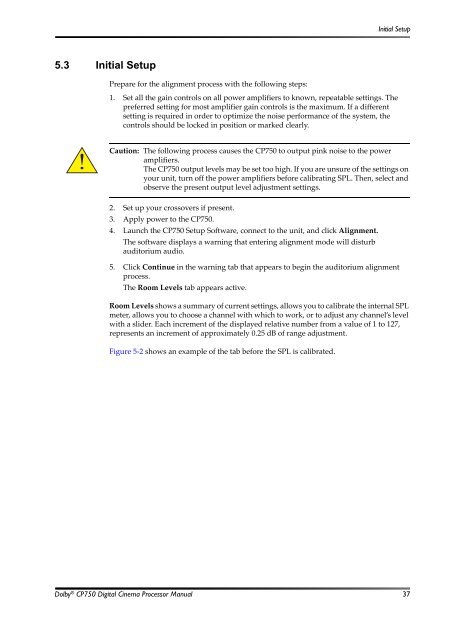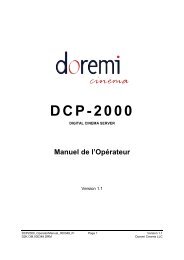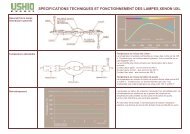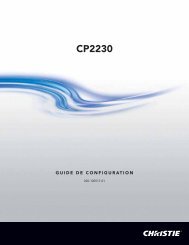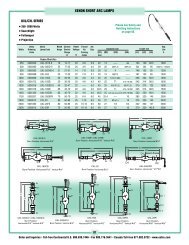Dolby CP750 Digital Cinema Processor Manual - Projectionniste.net
Dolby CP750 Digital Cinema Processor Manual - Projectionniste.net
Dolby CP750 Digital Cinema Processor Manual - Projectionniste.net
You also want an ePaper? Increase the reach of your titles
YUMPU automatically turns print PDFs into web optimized ePapers that Google loves.
Initial Setup<br />
5.3 Initial Setup<br />
Prepare for the alignment process with the following steps:<br />
1. Set all the gain controls on all power amplifiers to known, repeatable settings. The<br />
preferred setting for most amplifier gain controls is the maximum. If a different<br />
setting is required in order to optimize the noise performance of the system, the<br />
controls should be locked in position or marked clearly.<br />
Caution: The following process causes the <strong>CP750</strong> to output pink noise to the power<br />
amplifiers.<br />
The <strong>CP750</strong> output levels may be set too high. If you are unsure of the settings on<br />
your unit, turn off the power amplifiers before calibrating SPL. Then, select and<br />
observe the present output level adjustment settings.<br />
2. Set up your crossovers if present.<br />
3. Apply power to the <strong>CP750</strong>.<br />
4. Launch the <strong>CP750</strong> Setup Software, connect to the unit, and click Alignment.<br />
The software displays a warning that entering alignment mode will disturb<br />
auditorium audio.<br />
5. Click Continue in the warning tab that appears to begin the auditorium alignment<br />
process.<br />
The Room Levels tab appears active.<br />
Room Levels shows a summary of current settings, allows you to calibrate the internal SPL<br />
meter, allows you to choose a channel with which to work, or to adjust any channel’s level<br />
with a slider. Each increment of the displayed relative number from a value of 1 to 127,<br />
represents an increment of approximately 0.25 dB of range adjustment.<br />
Figure 5‐2 shows an example of the tab before the SPL is calibrated.<br />
<strong>Dolby</strong> ® <strong>CP750</strong> <strong>Digital</strong> <strong>Cinema</strong> <strong>Processor</strong> <strong>Manual</strong> 37