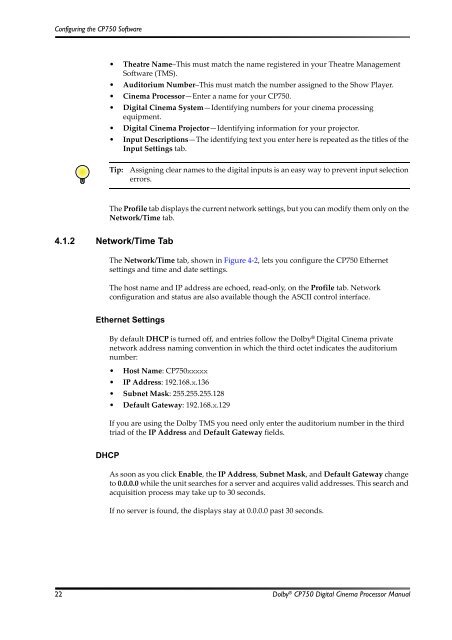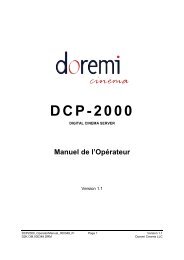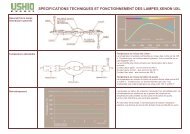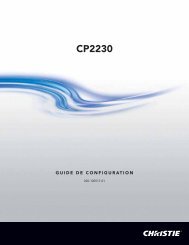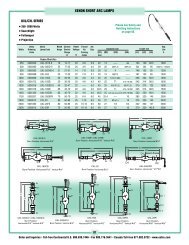Dolby CP750 Digital Cinema Processor Manual - Projectionniste.net
Dolby CP750 Digital Cinema Processor Manual - Projectionniste.net
Dolby CP750 Digital Cinema Processor Manual - Projectionniste.net
You also want an ePaper? Increase the reach of your titles
YUMPU automatically turns print PDFs into web optimized ePapers that Google loves.
Configuring the <strong>CP750</strong> Software<br />
• Theatre Name–This must match the name registered in your Theatre Management<br />
Software (TMS).<br />
• Auditorium Number–This must match the number assigned to the Show Player.<br />
• <strong>Cinema</strong> <strong>Processor</strong>—Enter a name for your <strong>CP750</strong>.<br />
• <strong>Digital</strong> <strong>Cinema</strong> System—Identifying numbers for your cinema processing<br />
equipment.<br />
• <strong>Digital</strong> <strong>Cinema</strong> Projector—Identifying information for your projector.<br />
• Input Descriptions—The identifying text you enter here is repeated as the titles of the<br />
Input Settings tab.<br />
Tip:<br />
Assigning clear names to the digital inputs is an easy way to prevent input selection<br />
errors.<br />
The Profile tab displays the current <strong>net</strong>work settings, but you can modify them only on the<br />
Network/Time tab.<br />
4.1.2 Network/Time Tab<br />
The Network/Time tab, shown in Figure 4‐2, lets you configure the <strong>CP750</strong> Ether<strong>net</strong><br />
settings and time and date settings.<br />
The host name and IP address are echoed, read‐only, on the Profile tab. Network<br />
configuration and status are also available though the ASCII control interface.<br />
Ether<strong>net</strong> Settings<br />
By default DHCP is turned off, and entries follow the <strong>Dolby</strong> ® <strong>Digital</strong> <strong>Cinema</strong> private<br />
<strong>net</strong>work address naming convention in which the third octet indicates the auditorium<br />
number:<br />
• Host Name: <strong>CP750</strong>xxxxx<br />
• IP Address: 192.168.x.136<br />
• Sub<strong>net</strong> Mask: 255.255.255.128<br />
• Default Gateway: 192.168.x.129<br />
If you are using the <strong>Dolby</strong> TMS you need only enter the auditorium number in the third<br />
triad of the IP Address and Default Gateway fields.<br />
DHCP<br />
As soon as you click Enable, the IP Address, Sub<strong>net</strong> Mask, and Default Gateway change<br />
to 0.0.0.0 while the unit searches for a server and acquires valid addresses. This search and<br />
acquisition process may take up to 30 seconds.<br />
If no server is found, the displays stay at 0.0.0.0 past 30 seconds.<br />
22 <strong>Dolby</strong> ® <strong>CP750</strong> <strong>Digital</strong> <strong>Cinema</strong> <strong>Processor</strong> <strong>Manual</strong>