Installation & Setup User Guide - Best Access Systems
Installation & Setup User Guide - Best Access Systems
Installation & Setup User Guide - Best Access Systems
You also want an ePaper? Increase the reach of your titles
YUMPU automatically turns print PDFs into web optimized ePapers that Google loves.
<strong>Installation</strong> & <strong>Setup</strong> <strong>User</strong> <strong>Guide</strong><br />
Index<br />
A<br />
About accounts ................................................. 211<br />
<strong>Access</strong> control server/configuration & monitoring<br />
station checklist ........................................... 14<br />
<strong>Access</strong> database upgrade .................................... 30<br />
ACCESSCONTROL database<br />
backup........................................................ 166<br />
restore ........................................................ 167<br />
<strong>Access</strong>Control_Data.mdf file............................ 238<br />
<strong>Access</strong>ControlDemo_Data.mdf file.................. 238<br />
Accounts<br />
about .......................................................... 211<br />
ADMIN...................................................... 205<br />
Lenel .......................................................... 205<br />
SA .............................................................. 205<br />
table of accounts ........................................ 205<br />
Acrobat Reader - install ...................................... 52<br />
ACS.INI file<br />
License Server settings .............................. 249<br />
settings when manually upgrading from <strong>Access</strong><br />
to SQL Server Desktop Engine .......... 223<br />
Terminal Services environment................. 278<br />
Administrator properties - change .................... 271<br />
password .................................................... 271<br />
username.................................................... 271<br />
Alarm Monitoring<br />
Alarm Monitoring station checklist............. 15<br />
FlashPoint video input ........................ 55, 252<br />
Appembed.htm file ........................................... 292<br />
Attach<br />
hardware key......................................... 25, 47<br />
SQL Server Desktop Engine database....... 237<br />
Automatic e-mail/paging .................................... 89<br />
Automatic paging - setting up........................... 103<br />
B<br />
B........................................................................ 205<br />
B.A.S.I.S.<br />
install .................................................... 41, 42<br />
installing on Citrix server .......................... 293<br />
installing on Oracle 9i client...................... 164<br />
installing on Oracle 9i server..................... 154<br />
maintaining .................................................. 34<br />
publishing as a web application using Citrix....<br />
294<br />
removing............................................... 34, 38<br />
set up B.A.S.I.S. database..................... 24, 51<br />
setting up encryption for............................ 302<br />
setting up the B.A.S.I.S. Capture dialog...... 79<br />
upgrade <strong>Access</strong> database ............................. 30<br />
upgrade from B.A.S.I.S. 2000 ..................... 23<br />
upgrade from B.A.S.I.S. 2002 ..................... 23<br />
Backup<br />
ACCESSCONTROL database .................. 166<br />
configure automatic file backup to tape .... 183<br />
configure database backup folder .............. 175<br />
intervals between ....................................... 167<br />
SQL Server database to file ....................... 175<br />
SQL Server database to tape drive ............ 183<br />
SQL Server Desktop Engine database to file ...<br />
193<br />
SQL Server Desktop Engine database to tape<br />
drive.................................................... 183<br />
Backup procedures<br />
Dell Precision 330 ..................................... 165<br />
Dell Precision 340<br />
SQL Server 2000 ................................ 170<br />
Badging room layout .......................................... 81<br />
Basic camera setup (CAM-CCP-500K).............. 83<br />
Basic camera setup (VK-C77U) ....................... 273<br />
Basic continuous lighting setup (EHK-K42U-A) 85<br />
Basic flash setup (EHK-283) ............................ 274<br />
C<br />
CAM-CCP-500K image capture kit ................... 83<br />
CAM-CCP-500KUSB Windows 2000 image<br />
capture kit .................................................... 65<br />
Camera<br />
capture quality .................................... 79, 273<br />
CON-500 camera controller ................. 64, 77<br />
connect to Flashpoint board....................... 258<br />
connect video camera to FlashPoint 3D board .<br />
58<br />
setting up a CAM-CCP-500K...................... 83<br />
setting up a VK-C77U ............................... 273<br />
Capture station<br />
configure...................................................... 79<br />
set up............................................................ 79<br />
setup specifications............................. 80, 273<br />
Carrier - configuring in WirelessOffice<br />
Administrator............................................... 99<br />
CCD video camera....................................... 54, 65<br />
CCD/CCTV video setup<br />
current hardware .......................................... 53<br />
discontinued hardware............................... 251<br />
USB devices ................................................ 65<br />
CCP-500 (back view).......................................... 84<br />
Change<br />
database password ..................................... 206<br />
revision 143 — 323








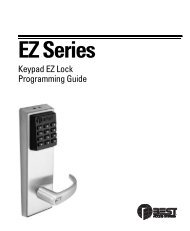






![B.A.S.I.S. G Service Manual [T63300] - Best Access Systems](https://img.yumpu.com/48375082/1/190x245/basis-g-service-manual-t63300-best-access-systems.jpg?quality=85)

