Installation & Setup User Guide - Best Access Systems
Installation & Setup User Guide - Best Access Systems
Installation & Setup User Guide - Best Access Systems
Create successful ePaper yourself
Turn your PDF publications into a flip-book with our unique Google optimized e-Paper software.
Index<br />
Lenel account password............................. 208<br />
scheduled backup Intervals........................ 167<br />
SYSTEM account password using Database<br />
<strong>Setup</strong>................................................... 212<br />
system administrator password for the database<br />
211<br />
Change administrator properties for the License<br />
Administration application ........................ 271<br />
Checklist<br />
access control server/configuration &<br />
monitoring station................................. 14<br />
Alarm Monitoring station ............................ 15<br />
ID badging station........................................ 15<br />
WirelessOffice ............................................. 91<br />
Citrix<br />
configure the carrier..................................... 99<br />
configure the Citrix web server ................. 280<br />
general issues............................................. 278<br />
implications ............................................... 278<br />
installing B.A.S.I.S. on the server ............. 293<br />
installing Citrix MetaFrame on the server. 279<br />
installing Feature Release 1 (Service Pack 2)...<br />
280<br />
installing required applications.................. 279<br />
overview .................................................... 277<br />
publishing B.A.S.I.S. as a web application 294<br />
running the Citrix Web Site Wizard .......... 288<br />
Citrix NFuse Web Extensions - install ............. 283<br />
Client<br />
Oracle 9i..................................................... 159<br />
Command line - running License Server from . 250<br />
Communication Server ................................ 25, 51<br />
CON-500 camera controller programming unit. 64,<br />
77<br />
Concurrent licensing ......................................... 249<br />
Conduct<br />
database restore for ACCESSCONTROL. 167<br />
random database backup for<br />
ACCESSCONTROL .......................... 166<br />
Configuration information - viewing................ 217<br />
Configure<br />
automatic database file backup to tape drive....<br />
183<br />
capture station.............................................. 79<br />
Distributed ID/Mobile Badging system..... 243<br />
Microsoft SQL Server for automatic database<br />
backup to file ...................................... 175<br />
Mobile Badging station ............................. 244<br />
Oracle 9i client software............................ 159<br />
Oracle 9i server software........................... 133<br />
server to be a Distributed ID Master server 243<br />
SQL Server 2000 ....................................... 116<br />
TCP/IP in Windows 2000............................ 87<br />
video hardware & software................... 53, 65<br />
WirelessOffice messaging software version 3.0<br />
89<br />
Connect your video cameras to your FlashPoint 3D<br />
board ............................................................ 58<br />
Continuous lighting diagram .............................. 83<br />
Continuous lighting setup ................................... 85<br />
Create<br />
database ..................................................... 116<br />
database backup folder .............................. 175<br />
login........................................................... 120<br />
virtual IIS directory ................................... 281<br />
Create the Lenel user<br />
SQL Server ................................................ 120<br />
D<br />
Database backup<br />
overview .................................................... 165<br />
Database <strong>Installation</strong> Utility<br />
field table ................................................... 236<br />
overview .................................................... 235<br />
procedures.................................................. 237<br />
window ...................................................... 235<br />
Database owner - change in SQL Server Desktop<br />
Engine........................................................ 241<br />
Database restoration.......................................... 165<br />
Database <strong>Setup</strong><br />
change database password ......................... 217<br />
change SYSTEM account password.......... 212<br />
how to run.................................................. 214<br />
manually upgrade from <strong>Access</strong> to SQL Server<br />
Desktop Engine after running............. 224<br />
manually upgrade from <strong>Access</strong> to SQL Server<br />
Desktop Engine before running.......... 221<br />
procedures.................................................. 214<br />
program...................................................... 213<br />
running on an Oracle 9i server .................. 157<br />
view configuration information ................. 217<br />
viewing the setup log................................. 216<br />
Database <strong>Setup</strong> Options window ...................... 213<br />
Default accounts and passwords table .............. 205<br />
Deleting an installed license ............................. 267<br />
Dell GX1<br />
chassis diagram............................................ 58<br />
I/O ports and connectors.............................. 58<br />
Dell Precision 330............................................. 165<br />
backup and restore process overview ........ 165<br />
change scheduled backup intervals............ 167<br />
conduct a database restore for<br />
ACCESSCONTROL .......................... 167<br />
conduct a random database backup for<br />
ACCESSCONTROL .......................... 166<br />
Dell Precision 340<br />
backup and restore process overview ........ 169<br />
324 — revision 143








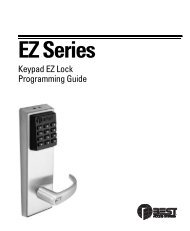






![B.A.S.I.S. G Service Manual [T63300] - Best Access Systems](https://img.yumpu.com/48375082/1/190x245/basis-g-service-manual-t63300-best-access-systems.jpg?quality=85)

