Installation & Setup User Guide - Best Access Systems
Installation & Setup User Guide - Best Access Systems
Installation & Setup User Guide - Best Access Systems
You also want an ePaper? Increase the reach of your titles
YUMPU automatically turns print PDFs into web optimized ePapers that Google loves.
<strong>Installation</strong> & <strong>Setup</strong> <strong>User</strong> <strong>Guide</strong><br />
installing .................................................... 133<br />
run Database <strong>Setup</strong> .................................... 157<br />
run the Net Configuration Assistant .......... 146<br />
software configuration overview ............... 133<br />
verify that the system works...................... 152<br />
P<br />
Paging<br />
automatic...................................................... 89<br />
manual.......................................................... 89<br />
setting up automatic paging....................... 103<br />
setting up manual paging........................... 103<br />
setup procedures .......................................... 92<br />
Parallel port dongle............................................. 47<br />
Password ........................................................... 120<br />
Password change<br />
inform administrators of the password change.<br />
212<br />
write down ................................................. 212<br />
Passwords<br />
access control database.............................. 120<br />
case sensitivity........................................... 206<br />
change database password ................ 205, 217<br />
change Lenel account password ................ 208<br />
change the database password ................... 206<br />
change the SYSTEM account password using<br />
Database <strong>Setup</strong> ................................... 212<br />
change the system administrator password for<br />
the database ........................................ 211<br />
disable strong password enforcement........ 206<br />
enable strong password enforcement......... 206<br />
Enforce strong passwords checkbox.......... 206<br />
enforcement when using single sign-on .... 205<br />
License Administration.............................. 265<br />
Login Driver .............................................. 210<br />
maximum length ........................................ 206<br />
minimum length......................................... 206<br />
Oracle......................................................... 206<br />
standards .................................................... 205<br />
table of default passwords ......................... 205<br />
Peer-to-panel encryption<br />
workstation ................................................ 315<br />
Peer-to-peer encryption<br />
server.......................................................... 309<br />
workstation ................................................ 312<br />
Poor lighting .............................................. 86, 275<br />
Port<br />
configure for WirelessOffice ....................... 98<br />
Ports .................................................................. 319<br />
Q<br />
Query Analyzer - running ................................. 123<br />
R<br />
Recommended badging room layout .................. 81<br />
Remove<br />
B.A.S.I.S............................................... 34, 38<br />
Required video hardware .................... 53, 65, 251<br />
Restore<br />
ACCESSCONTROL database .................. 167<br />
Microsoft SQL Server 2000 database........ 189<br />
Room layout & lighting setup for a capture station<br />
with discontinued video capture hardware 273<br />
Room layout recommended for badging ............ 81<br />
Run<br />
Citrix Web Site Wizard ............................. 288<br />
License Server from the command line..... 250<br />
License Server in Windows....................... 250<br />
Query Analyzer.......................................... 123<br />
S<br />
Saerim DSP32X manual override settings.......... 76<br />
SafeNet/Soft-PK<br />
configure peer-to-peer encryption on the server<br />
309<br />
configure peer-to-peer encryption on the<br />
workstation ......................................... 312<br />
configuring peer-to-panel encrytion on the<br />
workstation ......................................... 315<br />
SafeNet/Speed box - configuring for encryption.....<br />
302<br />
Setting up<br />
automatic paging........................................ 103<br />
B.A.S.I.S. Capture dialog ............................ 79<br />
B.A.S.I.S. database ............................... 24, 51<br />
capture station.............................................. 79<br />
FlashPoint board ........................................ 253<br />
manual paging............................................ 103<br />
<strong>Setup</strong> log - viewing........................................... 216<br />
Small fonts .......................................................... 57<br />
SQL Server<br />
configure for automatic database backup to file<br />
175<br />
configure SQL Server 2000....................... 116<br />
create database........................................... 116<br />
create login ................................................ 120<br />
create the Lenel user .................................. 120<br />
hardware requirements .............................. 107<br />
install ......................................................... 107<br />
manually back up the database to tape ...... 181<br />
new installations ........................................ 108<br />
operating system requirements .................. 108<br />
restore file to Microsoft SQL Server 2000<br />
database .............................................. 189<br />
support overview ....................................... 107<br />
upgrade B.A.S.I.S. database ........................ 26<br />
revision 143 — 327








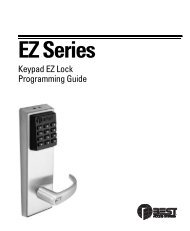






![B.A.S.I.S. G Service Manual [T63300] - Best Access Systems](https://img.yumpu.com/48375082/1/190x245/basis-g-service-manual-t63300-best-access-systems.jpg?quality=85)

