Installation & Setup User Guide - Best Access Systems
Installation & Setup User Guide - Best Access Systems
Installation & Setup User Guide - Best Access Systems
You also want an ePaper? Increase the reach of your titles
YUMPU automatically turns print PDFs into web optimized ePapers that Google loves.
Index<br />
upgrading from SQL Server 7.0 to SQL Server<br />
2000 Standard Edition ........................ 125<br />
verifying the database upgrade .................. 131<br />
SQL Server Desktop Engine<br />
change database owner .............................. 241<br />
manually back up an SQL Server Desktop<br />
Engine database to a file..................... 193<br />
manually upgrade from <strong>Access</strong> after running<br />
Database <strong>Setup</strong> ................................... 224<br />
manually upgrade from <strong>Access</strong> before running<br />
Database <strong>Setup</strong> ................................... 221<br />
transfer database to new machine.............. 229<br />
Start<br />
Communication Server ......................... 25, 51<br />
License Administration application........... 265<br />
Strong password enforcement<br />
disable........................................................ 206<br />
enable......................................................... 206<br />
SYSTEM account password - change .............. 212<br />
T<br />
Tape drive<br />
backup........................................................ 183<br />
TCP/IP in Windows 2000 ................................... 87<br />
Template.ica file ............................................... 292<br />
Terminal Services<br />
install B.A.S.I.S. using .............................. 298<br />
Transfer an SQL Server Desktop Engine database..<br />
229<br />
U<br />
Upgrade<br />
B.A.S.I.S. <strong>Access</strong> database.......................... 30<br />
B.A.S.I.S. Oracle database........................... 26<br />
B.A.S.I.S. SQL database.............................. 26<br />
from B.A.S.I.S. 2000 ................................... 23<br />
SQL Server 7.0 to SQL Server 2000 Standard<br />
Edition ................................................ 125<br />
Upgrading .................................................... 23, 38<br />
USB devices<br />
hardware key................................................ 47<br />
install Belkin F5U208 VideoBus II on<br />
Windows 2000...................................... 70<br />
install Belkin F5U208 VideoBus II on<br />
Windows XP......................................... 66<br />
<strong>User</strong>name for License Administration.............. 265<br />
configure discontinued hardware............... 251<br />
required........................................ 53, 65, 251<br />
Video I/O Settings form<br />
discontinued hardware............................... 261<br />
Video Settings form<br />
current hardware ................................... 61, 74<br />
discontinued hardware............................... 261<br />
Video software<br />
configure discontinued software................ 251<br />
Video software settings....................................... 72<br />
current hardware .......................................... 60<br />
discontinued hardware............................... 259<br />
Video software settings for a capture station<br />
current hardware .......................................... 60<br />
discontinued hardware............................... 260<br />
Video software settings for a CCTV station<br />
current hardware .......................................... 60<br />
discontinued hardware............................... 259<br />
View<br />
configuration information.......................... 217<br />
installed license.......................................... 267<br />
License Server log ..................................... 270<br />
setup log..................................................... 216<br />
Virtual IIS directory.......................................... 281<br />
VK-C77U<br />
basic camera setup ..................................... 273<br />
camera dip switch settings......................... 262<br />
W<br />
Web browsers supported................................... 265<br />
Web server configuration for Citrix.................. 280<br />
Windows Terminal Services/Citrix overview... 277<br />
WirelessOffice .................................................... 89<br />
configuration checklist ................................ 91<br />
configure File Messenger ............................ 99<br />
configure the port......................................... 98<br />
installing ...................................................... 93<br />
overview ...................................................... 89<br />
V<br />
VGA display settings<br />
discontinued hardware............................... 255<br />
supported hardware...................................... 56<br />
Video capture board installation - FlashPoint..... 55<br />
Video hardware<br />
328 — revision 143








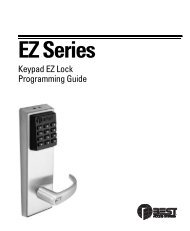






![B.A.S.I.S. G Service Manual [T63300] - Best Access Systems](https://img.yumpu.com/48375082/1/190x245/basis-g-service-manual-t63300-best-access-systems.jpg?quality=85)

