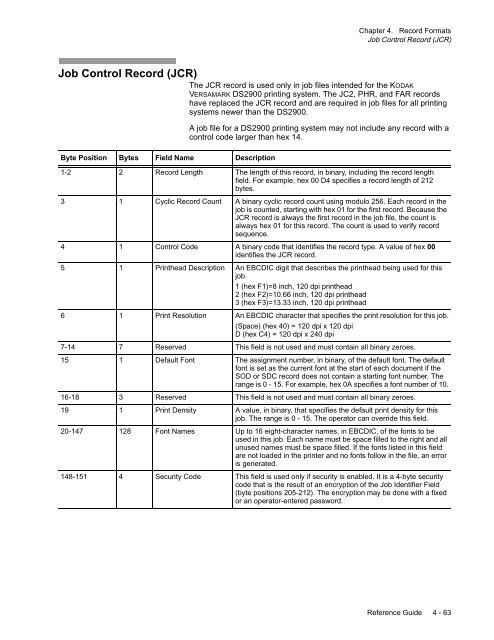You also want an ePaper? Increase the reach of your titles
YUMPU automatically turns print PDFs into web optimized ePapers that Google loves.
Chapter 4. Record Formats<br />
Job Control Record (JCR)<br />
Job Control Record (JCR)<br />
The JCR record is used only in job files intended for the KODAK<br />
VERSAMARK DS2900 printing system. The JC2, PHR, and FAR records<br />
have replaced the JCR record and are required in job files for all printing<br />
systems newer than the DS2900.<br />
Byte Position Bytes Field Name Description<br />
A job file for a DS2900 printing system may not include any record with a<br />
control code larger than hex 14.<br />
1-2 2 Record Length The length of this record, in binary, including the record length<br />
field. For example, hex 00 D4 specifies a record length of 212<br />
bytes.<br />
3 1 Cyclic Record Count A binary cyclic record count using modulo 256. Each record in the<br />
job is counted, starting with hex 01 for the first record. Because the<br />
JCR record is always the first record in the job file, the count is<br />
always hex 01 for this record. The count is used to verify record<br />
sequence.<br />
4 1 Control Code A binary code that identifies the record type. A value of hex 00<br />
identifies the JCR record.<br />
5 1 Printhead Description An EBCDIC digit that describes the printhead being used for this<br />
job.<br />
1 (hex F1)=8 inch, 120 dpi printhead<br />
2 (hex F2)=10.66 inch, 120 dpi printhead<br />
3 (hex F3)=13.33 inch, 120 dpi printhead<br />
6 1 Print Resolution An EBCDIC character that specifies the print resolution for this job.<br />
(Space) (hex 40) = 120 dpi x 120 dpi<br />
D (hex C4) = 120 dpi x 240 dpi<br />
7-14 7 Reserved This field is not used and must contain all binary zeroes.<br />
15 1 Default Font The assignment number, in binary, of the default font. The default<br />
font is set as the current font at the start of each document if the<br />
SOD or SDC record does not contain a starting font number. The<br />
range is 0 - 15. For example, hex 0A specifies a font number of 10.<br />
16-18 3 Reserved This field is not used and must contain all binary zeroes.<br />
19 1 Print Density A value, in binary, that specifies the default print density for this<br />
job. The range is 0 - 15. The operator can override this field.<br />
20-147 128 Font Names Up to 16 eight-character names, in EBCDIC, of the fonts to be<br />
used in this job. Each name must be space filled to the right and all<br />
unused names must be space filled. If the fonts listed in this field<br />
are not loaded in the printer and no fonts follow in the file, an error<br />
is generated.<br />
148-151 4 Security Code This field is used only if security is enabled. It is a 4-byte security<br />
code that is the result of an encryption of the Job Identifier Field<br />
(byte positions 205-212). The encryption may be done with a fixed<br />
or an operator-entered password.<br />
Reference Guide 4 - 63