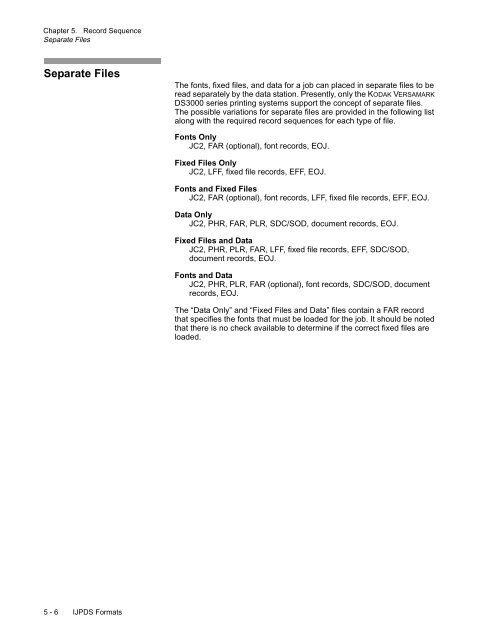You also want an ePaper? Increase the reach of your titles
YUMPU automatically turns print PDFs into web optimized ePapers that Google loves.
Chapter 5. Record Sequence<br />
Separate Files<br />
Separate Files<br />
5 - 6 IJPDS Formats<br />
The fonts, fixed files, and data for a job can placed in separate files to be<br />
read separately by the data station. Presently, only the KODAK VERSAMARK<br />
DS3000 series printing systems support the concept of separate files.<br />
The possible variations for separate files are provided in the following list<br />
along with the required record sequences for each type of file.<br />
Fonts Only<br />
JC2, FAR (optional), font records, EOJ.<br />
Fixed Files Only<br />
JC2, LFF, fixed file records, EFF, EOJ.<br />
Fonts and Fixed Files<br />
JC2, FAR (optional), font records, LFF, fixed file records, EFF, EOJ.<br />
Data Only<br />
JC2, PHR, FAR, PLR, SDC/SOD, document records, EOJ.<br />
Fixed Files and Data<br />
JC2, PHR, PLR, FAR, LFF, fixed file records, EFF, SDC/SOD,<br />
document records, EOJ.<br />
Fonts and Data<br />
JC2, PHR, PLR, FAR (optional), font records, SDC/SOD, document<br />
records, EOJ.<br />
The “Data Only” and “Fixed Files and Data” files contain a FAR record<br />
that specifies the fonts that must be loaded for the job. It should be noted<br />
that there is no check available to determine if the correct fixed files are<br />
loaded.