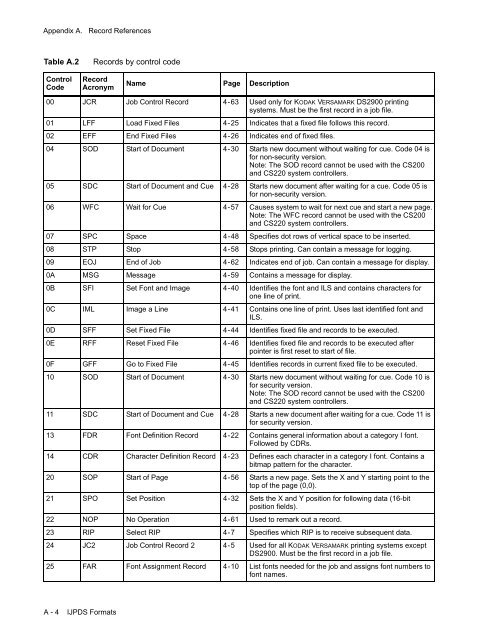Create successful ePaper yourself
Turn your PDF publications into a flip-book with our unique Google optimized e-Paper software.
Appendix A. Record References<br />
Table A.2 Records by control code<br />
Control<br />
Code<br />
Record<br />
Acronym<br />
A - 4 IJPDS Formats<br />
Name Page Description<br />
00 JCR Job Control Record 4-63 Used only for KODAK VERSAMARK DS2900 printing<br />
systems. Must be the first record in a job file.<br />
01 LFF Load Fixed Files 4-25 Indicates that a fixed file follows this record.<br />
02 EFF End Fixed Files 4-26 Indicates end of fixed files.<br />
04 SOD Start of Document 4-30 Starts new document without waiting for cue. Code 04 is<br />
for non-security version.<br />
Note: The SOD record cannot be used with the CS200<br />
and CS220 system controllers.<br />
05 SDC Start of Document and Cue 4-28 Starts new document after waiting for a cue. Code 05 is<br />
for non-security version.<br />
06 WFC Wait for Cue 4-57 Causes system to wait for next cue and start a new page.<br />
Note: The WFC record cannot be used with the CS200<br />
and CS220 system controllers.<br />
07 SPC Space 4-48 Specifies dot rows of vertical space to be inserted.<br />
08 STP Stop 4-58 Stops printing. Can contain a message for logging.<br />
09 EOJ End of Job 4-62 Indicates end of job. Can contain a message for display.<br />
0A MSG Message 4-59 Contains a message for display.<br />
0B SFI Set Font and Image 4-40 Identifies the font and ILS and contains characters for<br />
one line of print.<br />
0C IML Image a Line 4-41 Contains one line of print. Uses last identified font and<br />
ILS.<br />
0D SFF Set Fixed File 4-44 Identifies fixed file and records to be executed.<br />
0E RFF Reset Fixed File 4-46 Identifies fixed file and records to be executed after<br />
pointer is first reset to start of file.<br />
0F GFF Go to Fixed File 4-45 Identifies records in current fixed file to be executed.<br />
10 SOD Start of Document 4-30 Starts new document without waiting for cue. Code 10 is<br />
for security version.<br />
Note: The SOD record cannot be used with the CS200<br />
and CS220 system controllers.<br />
11 SDC Start of Document and Cue 4-28 Starts a new document after waiting for a cue. Code 11 is<br />
for security version.<br />
13 FDR Font Definition Record 4-22 Contains general information about a category I font.<br />
Followed by CDRs.<br />
14 CDR Character Definition Record 4-23 Defines each character in a category I font. Contains a<br />
bitmap pattern for the character.<br />
20 SOP Start of Page 4-56 Starts a new page. Sets the X and Y starting point to the<br />
top of the page (0,0).<br />
21 SPO Set Position 4-32 Sets the X and Y position for following data (16-bit<br />
position fields).<br />
22 NOP No Operation 4-61 Used to remark out a record.<br />
23 RIP Select RIP 4-7 Specifies which RIP is to receive subsequent data.<br />
24 JC2 Job Control Record 2 4-5 Used for all KODAK VERSAMARK printing systems except<br />
DS2900. Must be the first record in a job file.<br />
25 FAR Font Assignment Record 4-10 List fonts needed for the job and assigns font numbers to<br />
font names.