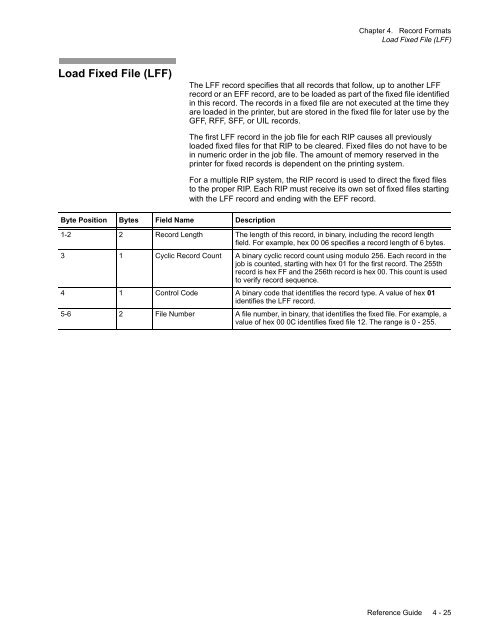Create successful ePaper yourself
Turn your PDF publications into a flip-book with our unique Google optimized e-Paper software.
Load Fixed File (LFF)<br />
Byte Position Bytes Field Name Description<br />
Chapter 4. Record Formats<br />
Load Fixed File (LFF)<br />
The LFF record specifies that all records that follow, up to another LFF<br />
record or an EFF record, are to be loaded as part of the fixed file identified<br />
in this record. The records in a fixed file are not executed at the time they<br />
are loaded in the printer, but are stored in the fixed file for later use by the<br />
GFF, RFF, SFF, or UIL records.<br />
The first LFF record in the job file for each RIP causes all previously<br />
loaded fixed files for that RIP to be cleared. Fixed files do not have to be<br />
in numeric order in the job file. The amount of memory reserved in the<br />
printer for fixed records is dependent on the printing system.<br />
For a multiple RIP system, the RIP record is used to direct the fixed files<br />
to the proper RIP. Each RIP must receive its own set of fixed files starting<br />
with the LFF record and ending with the EFF record.<br />
1-2 2 Record Length The length of this record, in binary, including the record length<br />
field. For example, hex 00 06 specifies a record length of 6 bytes.<br />
3 1 Cyclic Record Count A binary cyclic record count using modulo 256. Each record in the<br />
job is counted, starting with hex 01 for the first record. The 255th<br />
record is hex FF and the 256th record is hex 00. This count is used<br />
to verify record sequence.<br />
4 1 Control Code A binary code that identifies the record type. A value of hex 01<br />
identifies the LFF record.<br />
5-6 2 File Number A file number, in binary, that identifies the fixed file. For example, a<br />
value of hex 00 0C identifies fixed file 12. The range is 0 - 255.<br />
Reference Guide 4 - 25