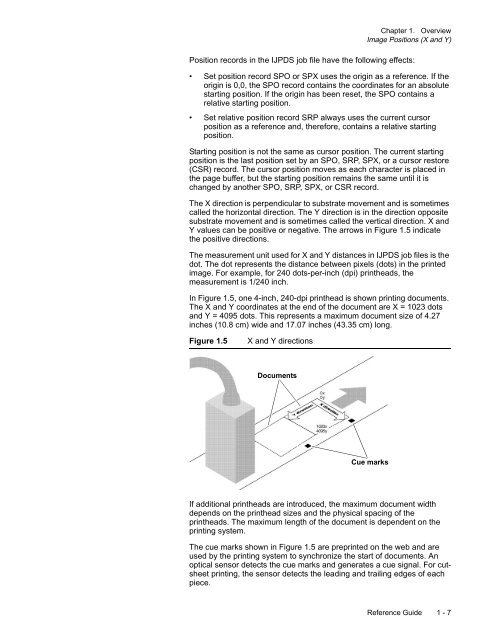You also want an ePaper? Increase the reach of your titles
YUMPU automatically turns print PDFs into web optimized ePapers that Google loves.
Chapter 1. Overview<br />
Image Positions (X and Y)<br />
Position records in the IJPDS job file have the following effects:<br />
Set position record SPO or SPX uses the origin as a reference. If the<br />
origin is 0,0, the SPO record contains the coordinates for an absolute<br />
starting position. If the origin has been reset, the SPO contains a<br />
relative starting position.<br />
Set relative position record SRP always uses the current cursor<br />
position as a reference and, therefore, contains a relative starting<br />
position.<br />
Starting position is not the same as cursor position. The current starting<br />
position is the last position set by an SPO, SRP, SPX, or a cursor restore<br />
(CSR) record. The cursor position moves as each character is placed in<br />
the page buffer, but the starting position remains the same until it is<br />
changed by another SPO, SRP, SPX, or CSR record.<br />
The X direction is perpendicular to substrate movement and is sometimes<br />
called the horizontal direction. The Y direction is in the direction opposite<br />
substrate movement and is sometimes called the vertical direction. X and<br />
Y values can be positive or negative. The arrows in Figure 1.5 indicate<br />
the positive directions.<br />
The measurement unit used for X and Y distances in IJPDS job files is the<br />
dot. The dot represents the distance between pixels (dots) in the printed<br />
image. For example, for 240 dots-per-inch (dpi) printheads, the<br />
measurement is 1/240 inch.<br />
In Figure 1.5, one 4-inch, 240-dpi printhead is shown printing documents.<br />
The X and Y coordinates at the end of the document are X = 1023 dots<br />
and Y = 4095 dots. This represents a maximum document size of 4.27<br />
inches (10.8 cm) wide and 17.07 inches (43.35 cm) long.<br />
Figure 1.5 X and Y directions<br />
Documents<br />
Cue marks<br />
If additional printheads are introduced, the maximum document width<br />
depends on the printhead sizes and the physical spacing of the<br />
printheads. The maximum length of the document is dependent on the<br />
printing system.<br />
The cue marks shown in Figure 1.5 are preprinted on the web and are<br />
used by the printing system to synchronize the start of documents. An<br />
optical sensor detects the cue marks and generates a cue signal. For cutsheet<br />
printing, the sensor detects the leading and trailing edges of each<br />
piece.<br />
Reference Guide 1 - 7