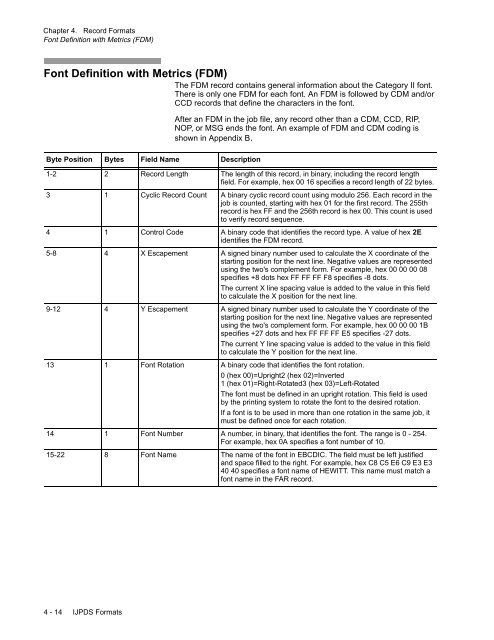Create successful ePaper yourself
Turn your PDF publications into a flip-book with our unique Google optimized e-Paper software.
Chapter 4. Record Formats<br />
Font Definition with Metrics (FDM)<br />
Font Definition with Metrics (FDM)<br />
The FDM record contains general information about the Category II font.<br />
There is only one FDM for each font. An FDM is followed by CDM and/or<br />
CCD records that define the characters in the font.<br />
Byte Position Bytes Field Name Description<br />
4 - 14 IJPDS Formats<br />
After an FDM in the job file, any record other than a CDM, CCD, RIP,<br />
NOP, or MSG ends the font. An example of FDM and CDM coding is<br />
shown in Appendix B.<br />
1-2 2 Record Length The length of this record, in binary, including the record length<br />
field. For example, hex 00 16 specifies a record length of 22 bytes.<br />
3 1 Cyclic Record Count A binary cyclic record count using modulo 256. Each record in the<br />
job is counted, starting with hex 01 for the first record. The 255th<br />
record is hex FF and the 256th record is hex 00. This count is used<br />
to verify record sequence.<br />
4 1 Control Code A binary code that identifies the record type. A value of hex 2E<br />
identifies the FDM record.<br />
5-8 4 X Escapement A signed binary number used to calculate the X coordinate of the<br />
starting position for the next line. Negative values are represented<br />
using the two's complement form. For example, hex 00 00 00 08<br />
specifies +8 dots hex FF FF FF F8 specifies -8 dots.<br />
The current X line spacing value is added to the value in this field<br />
to calculate the X position for the next line.<br />
9-12 4 Y Escapement A signed binary number used to calculate the Y coordinate of the<br />
starting position for the next line. Negative values are represented<br />
using the two's complement form. For example, hex 00 00 00 1B<br />
specifies +27 dots and hex FF FF FF E5 specifies -27 dots.<br />
The current Y line spacing value is added to the value in this field<br />
to calculate the Y position for the next line.<br />
13 1 Font Rotation A binary code that identifies the font rotation.<br />
0 (hex 00)=Upright2 (hex 02)=Inverted<br />
1 (hex 01)=Right-Rotated3 (hex 03)=Left-Rotated<br />
The font must be defined in an upright rotation. This field is used<br />
by the printing system to rotate the font to the desired rotation.<br />
If a font is to be used in more than one rotation in the same job, it<br />
must be defined once for each rotation.<br />
14 1 Font Number A number, in binary, that identifies the font. The range is 0 - 254.<br />
For example, hex 0A specifies a font number of 10.<br />
15-22 8 Font Name The name of the font in EBCDIC. The field must be left justified<br />
and space filled to the right. For example, hex C8 C5 E6 C9 E3 E3<br />
40 40 specifies a font name of HEWITT. This name must match a<br />
font name in the FAR record.