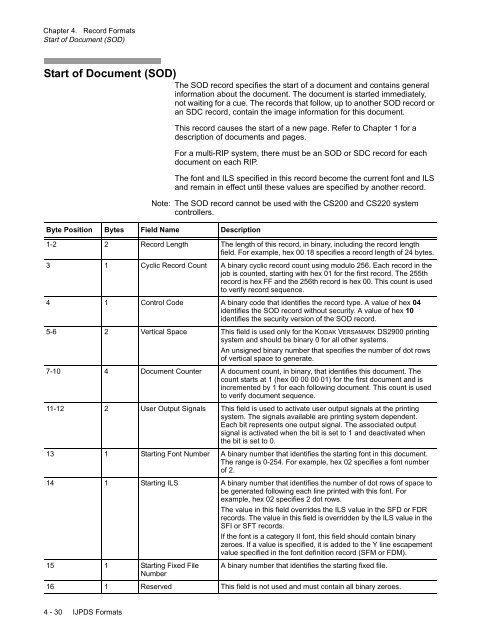You also want an ePaper? Increase the reach of your titles
YUMPU automatically turns print PDFs into web optimized ePapers that Google loves.
Chapter 4. Record Formats<br />
Start of Document (SOD)<br />
Start of Document (SOD) The SOD record specifies the start of a document and contains general<br />
information about the document. The document is started immediately,<br />
not waiting for a cue. The records that follow, up to another SOD record or<br />
an SDC record, contain the image information for this document.<br />
4 - 30 IJPDS Formats<br />
This record causes the start of a new page. Refer to Chapter 1 for a<br />
description of documents and pages.<br />
For a multi-RIP system, there must be an SOD or SDC record for each<br />
document on each RIP.<br />
The font and ILS specified in this record become the current font and ILS<br />
and remain in effect until these values are specified by another record.<br />
Note: The SOD record cannot be used with the CS200 and CS220 system<br />
controllers.<br />
Byte Position Bytes Field Name Description<br />
1-2 2 Record Length The length of this record, in binary, including the record length<br />
field. For example, hex 00 18 specifies a record length of 24 bytes.<br />
3 1 Cyclic Record Count A binary cyclic record count using modulo 256. Each record in the<br />
job is counted, starting with hex 01 for the first record. The 255th<br />
record is hex FF and the 256th record is hex 00. This count is used<br />
to verify record sequence.<br />
4 1 Control Code A binary code that identifies the record type. A value of hex 04<br />
identifies the SOD record without security. A value of hex 10<br />
identifies the security version of the SOD record.<br />
5-6 2 Vertical Space This field is used only for the KODAK VERSAMARK DS2900 printing<br />
system and should be binary 0 for all other systems.<br />
An unsigned binary number that specifies the number of dot rows<br />
of vertical space to generate.<br />
7-10 4 Document Counter A document count, in binary, that identifies this document. The<br />
count starts at 1 (hex 00 00 00 01) for the first document and is<br />
incremented by 1 for each following document. This count is used<br />
to verify document sequence.<br />
11-12 2 User Output Signals This field is used to activate user output signals at the printing<br />
system. The signals available are printing system dependent.<br />
Each bit represents one output signal. The associated output<br />
signal is activated when the bit is set to 1 and deactivated when<br />
the bit is set to 0.<br />
13 1 Starting Font Number A binary number that identifies the starting font in this document.<br />
The range is 0-254. For example, hex 02 specifies a font number<br />
of 2.<br />
14 1 Starting ILS A binary number that identifies the number of dot rows of space to<br />
be generated following each line printed with this font. For<br />
example, hex 02 specifies 2 dot rows.<br />
The value in this field overrides the ILS value in the SFD or FDR<br />
records. The value in this field is overridden by the ILS value in the<br />
SFI or SFT records.<br />
If the font is a category II font, this field should contain binary<br />
zeroes. If a value is specified, it is added to the Y line escapement<br />
value specified in the font definition record (SFM or FDM).<br />
15 1 Starting Fixed File<br />
Number<br />
A binary number that identifies the starting fixed file.<br />
16 1 Reserved This field is not used and must contain all binary zeroes.