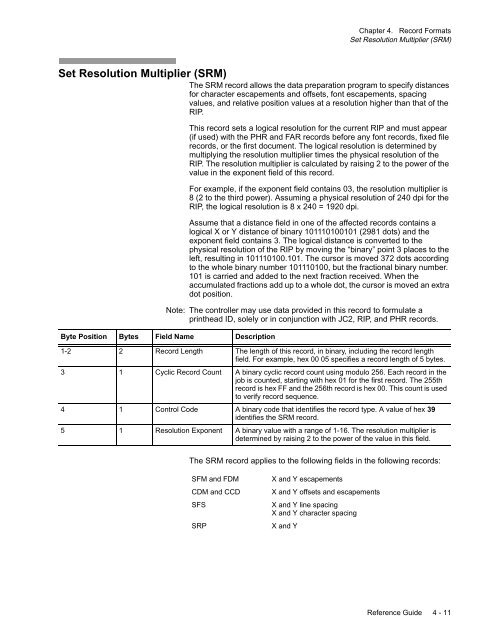Create successful ePaper yourself
Turn your PDF publications into a flip-book with our unique Google optimized e-Paper software.
Chapter 4. Record Formats<br />
Set Resolution Multiplier (SRM)<br />
Set Resolution Multiplier (SRM)<br />
The SRM record allows the data preparation program to specify distances<br />
for character escapements and offsets, font escapements, spacing<br />
values, and relative position values at a resolution higher than that of the<br />
RIP.<br />
This record sets a logical resolution for the current RIP and must appear<br />
(if used) with the PHR and FAR records before any font records, fixed file<br />
records, or the first document. The logical resolution is determined by<br />
multiplying the resolution multiplier times the physical resolution of the<br />
RIP. The resolution multiplier is calculated by raising 2 to the power of the<br />
value in the exponent field of this record.<br />
For example, if the exponent field contains 03, the resolution multiplier is<br />
8 (2 to the third power). Assuming a physical resolution of 240 dpi for the<br />
RIP, the logical resolution is 8 x 240 = 1920 dpi.<br />
Assume that a distance field in one of the affected records contains a<br />
logical X or Y distance of binary 101110100101 (2981 dots) and the<br />
exponent field contains 3. The logical distance is converted to the<br />
physical resolution of the RIP by moving the “binary” point 3 places to the<br />
left, resulting in 101110100.101. The cursor is moved 372 dots according<br />
to the whole binary number 101110100, but the fractional binary number.<br />
101 is carried and added to the next fraction received. When the<br />
accumulated fractions add up to a whole dot, the cursor is moved an extra<br />
dot position.<br />
Note: The controller may use data provided in this record to formulate a<br />
printhead ID, solely or in conjunction with JC2, RIP, and PHR records.<br />
Byte Position Bytes Field Name Description<br />
1-2 2 Record Length The length of this record, in binary, including the record length<br />
field. For example, hex 00 05 specifies a record length of 5 bytes.<br />
3 1 Cyclic Record Count A binary cyclic record count using modulo 256. Each record in the<br />
job is counted, starting with hex 01 for the first record. The 255th<br />
record is hex FF and the 256th record is hex 00. This count is used<br />
to verify record sequence.<br />
4 1 Control Code A binary code that identifies the record type. A value of hex 39<br />
identifies the SRM record.<br />
5 1 Resolution Exponent A binary value with a range of 1-16. The resolution multiplier is<br />
determined by raising 2 to the power of the value in this field.<br />
The SRM record applies to the following fields in the following records:<br />
SFM and FDM X and Y escapements<br />
CDM and CCD X and Y offsets and escapements<br />
SFS X and Y line spacing<br />
X and Y character spacing<br />
SRP X and Y<br />
Reference Guide 4 - 11