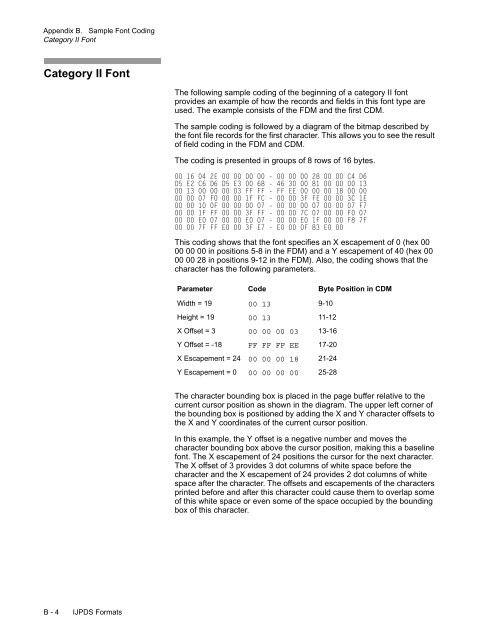You also want an ePaper? Increase the reach of your titles
YUMPU automatically turns print PDFs into web optimized ePapers that Google loves.
Appendix B. Sample Font Coding<br />
Category II Font<br />
Category II Font<br />
B - 4 IJPDS Formats<br />
The following sample coding of the beginning of a category II font<br />
provides an example of how the records and fields in this font type are<br />
used. The example consists of the FDM and the first CDM.<br />
The sample coding is followed by a diagram of the bitmap described by<br />
the font file records for the first character. This allows you to see the result<br />
of field coding in the FDM and CDM.<br />
The coding is presented in groups of 8 rows of 16 bytes.<br />
00 16 04 2E 00 00 00 00 - 00 00 00 28 00 00 C4 D6<br />
D5 E2 C6 D6 D5 E3 00 68 - 46 30 00 81 00 00 00 13<br />
00 13 00 00 00 03 FF FF - FF EE 00 00 00 18 00 00<br />
00 00 07 F0 00 00 1F FC - 00 00 3F FE 00 00 3C 1E<br />
00 00 10 0F 00 00 00 07 - 00 00 00 07 00 00 07 F7<br />
00 00 1F FF 00 00 3F FF - 00 00 7C 07 00 00 F0 07<br />
00 00 E0 07 00 00 E0 07 - 00 00 E0 1F 00 00 F8 7F<br />
00 00 7F FF E0 00 3F E7 - E0 00 0F 83 E0 00<br />
This coding shows that the font specifies an X escapement of 0 (hex 00<br />
00 00 00 in positions 5-8 in the FDM) and a Y escapement of 40 (hex 00<br />
00 00 28 in positions 9-12 in the FDM). Also, the coding shows that the<br />
character has the following parameters.<br />
Parameter Code Byte Position in CDM<br />
Width = 19 00 13 9-10<br />
Height = 19 00 13 11-12<br />
X Offset = 3 00 00 00 03 13-16<br />
Y Offset = -18 FF FF FF EE 17-20<br />
X Escapement = 24 00 00 00 18 21-24<br />
Y Escapement = 0 00 00 00 00 25-28<br />
The character bounding box is placed in the page buffer relative to the<br />
current cursor position as shown in the diagram. The upper left corner of<br />
the bounding box is positioned by adding the X and Y character offsets to<br />
the X and Y coordinates of the current cursor position.<br />
In this example, the Y offset is a negative number and moves the<br />
character bounding box above the cursor position, making this a baseline<br />
font. The X escapement of 24 positions the cursor for the next character.<br />
The X offset of 3 provides 3 dot columns of white space before the<br />
character and the X escapement of 24 provides 2 dot columns of white<br />
space after the character. The offsets and escapements of the characters<br />
printed before and after this character could cause them to overlap some<br />
of this white space or even some of the space occupied by the bounding<br />
box of this character.