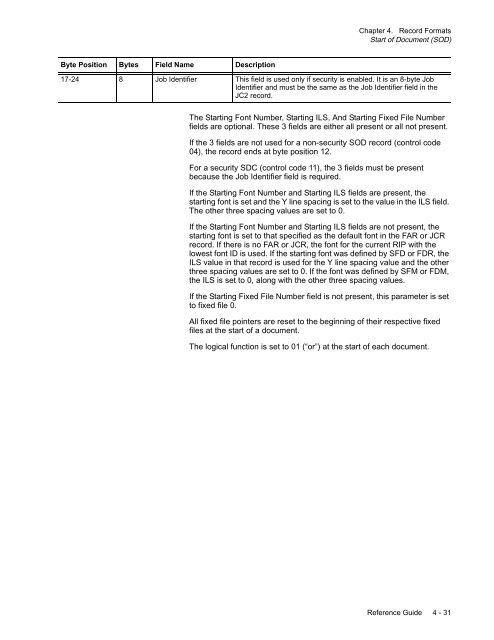You also want an ePaper? Increase the reach of your titles
YUMPU automatically turns print PDFs into web optimized ePapers that Google loves.
Byte Position Bytes Field Name Description<br />
Chapter 4. Record Formats<br />
Start of Document (SOD)<br />
17-24 8 Job Identifier This field is used only if security is enabled. It is an 8-byte Job<br />
Identifier and must be the same as the Job Identifier field in the<br />
JC2 record.<br />
The Starting Font Number, Starting ILS, And Starting Fixed File Number<br />
fields are optional. These 3 fields are either all present or all not present.<br />
If the 3 fields are not used for a non-security SOD record (control code<br />
04), the record ends at byte position 12.<br />
For a security SDC (control code 11), the 3 fields must be present<br />
because the Job Identifier field is required.<br />
If the Starting Font Number and Starting ILS fields are present, the<br />
starting font is set and the Y line spacing is set to the value in the ILS field.<br />
The other three spacing values are set to 0.<br />
If the Starting Font Number and Starting ILS fields are not present, the<br />
starting font is set to that specified as the default font in the FAR or JCR<br />
record. If there is no FAR or JCR, the font for the current RIP with the<br />
lowest font ID is used. If the starting font was defined by SFD or FDR, the<br />
ILS value in that record is used for the Y line spacing value and the other<br />
three spacing values are set to 0. If the font was defined by SFM or FDM,<br />
the ILS is set to 0, along with the other three spacing values.<br />
If the Starting Fixed File Number field is not present, this parameter is set<br />
to fixed file 0.<br />
All fixed file pointers are reset to the beginning of their respective fixed<br />
files at the start of a document.<br />
The logical function is set to 01 (“or”) at the start of each document.<br />
Reference Guide 4 - 31