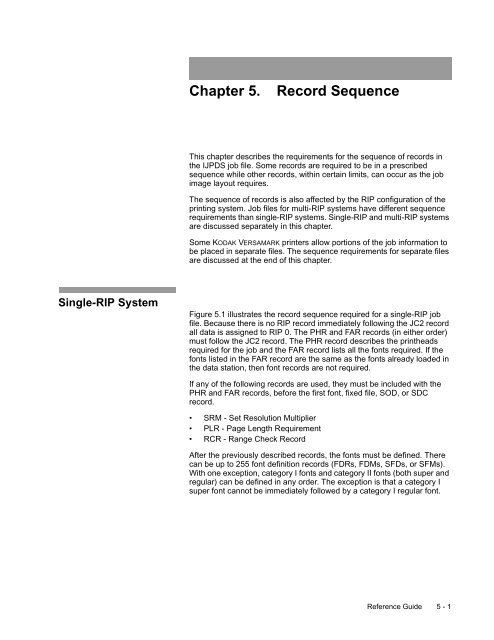Create successful ePaper yourself
Turn your PDF publications into a flip-book with our unique Google optimized e-Paper software.
Single-RIP System<br />
Chapter 5. Record Sequence<br />
This chapter describes the requirements for the sequence of records in<br />
the IJPDS job file. Some records are required to be in a prescribed<br />
sequence while other records, within certain limits, can occur as the job<br />
image layout requires.<br />
The sequence of records is also affected by the RIP configuration of the<br />
printing system. Job files for multi-RIP systems have different sequence<br />
requirements than single-RIP systems. Single-RIP and multi-RIP systems<br />
are discussed separately in this chapter.<br />
Some KODAK VERSAMARK printers allow portions of the job information to<br />
be placed in separate files. The sequence requirements for separate files<br />
are discussed at the end of this chapter.<br />
Figure 5.1 illustrates the record sequence required for a single-RIP job<br />
file. Because there is no RIP record immediately following the JC2 record<br />
all data is assigned to RIP 0. The PHR and FAR records (in either order)<br />
must follow the JC2 record. The PHR record describes the printheads<br />
required for the job and the FAR record lists all the fonts required. If the<br />
fonts listed in the FAR record are the same as the fonts already loaded in<br />
the data station, then font records are not required.<br />
If any of the following records are used, they must be included with the<br />
PHR and FAR records, before the first font, fixed file, SOD, or SDC<br />
record.<br />
SRM - Set Resolution Multiplier<br />
PLR - Page Length Requirement<br />
RCR - Range Check Record<br />
After the previously described records, the fonts must be defined. There<br />
can be up to 255 font definition records (FDRs, FDMs, SFDs, or SFMs).<br />
With one exception, category I fonts and category II fonts (both super and<br />
regular) can be defined in any order. The exception is that a category I<br />
super font cannot be immediately followed by a category I regular font.<br />
Reference Guide 5 - 1