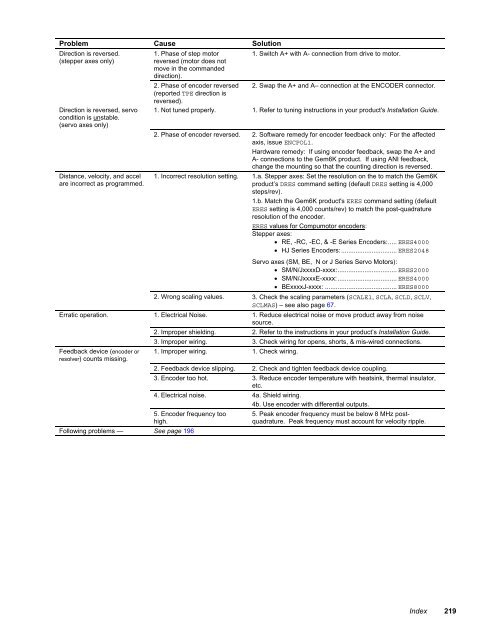Gemini GV6K and Gemini GT6K Programmer's Guide
Gemini GV6K and Gemini GT6K Programmer's Guide
Gemini GV6K and Gemini GT6K Programmer's Guide
Create successful ePaper yourself
Turn your PDF publications into a flip-book with our unique Google optimized e-Paper software.
Problem Cause Solution<br />
Direction is reversed.<br />
(stepper axes only)<br />
Direction is reversed, servo<br />
condition is unstable.<br />
(servo axes only)<br />
Distance, velocity, <strong>and</strong> accel<br />
are incorrect as programmed.<br />
1. Phase of step motor<br />
1. Switch A+ with A- connection from drive to motor.<br />
reversed (motor does not<br />
move in the comm<strong>and</strong>ed<br />
direction).<br />
2. Phase of encoder reversed 2. Swap the A+ <strong>and</strong> A– connection at the ENCODER connector.<br />
(reported TPE direction is<br />
reversed).<br />
1. Not tuned properly. 1. Refer to tuning instructions in your product's Installation <strong>Guide</strong>.<br />
2. Phase of encoder reversed. 2. Software remedy for encoder feedback only: For the affected<br />
axis, issue ENCPOL1.<br />
Hardware remedy: If using encoder feedback, swap the A+ <strong>and</strong><br />
A- connections to the Gem6K product. If using ANI feedback,<br />
change the mounting so that the counting direction is reversed.<br />
1. Incorrect resolution setting. 1.a. Stepper axes: Set the resolution on the to match the Gem6K<br />
product’s DRES comm<strong>and</strong> setting (default DRES setting is 4,000<br />
steps/rev).<br />
1.b. Match the Gem6K product's ERES comm<strong>and</strong> setting (default<br />
ERES setting is 4,000 counts/rev) to match the post-quadrature<br />
resolution of the encoder.<br />
ERES values for Compumotor encoders:<br />
Stepper axes:<br />
• RE, -RC, -EC, & -E Series Encoders:..... ERES4000<br />
• HJ Series Encoders:............................... ERES2048<br />
Servo axes (SM, BE, N or J Series Servo Motors):<br />
• SM/N/JxxxxD-xxxx:................................. ERES2000<br />
• SM/N/JxxxxE-xxxx:................................. ERES4000<br />
• BExxxxJ-xxxx: ........................................ ERES8000<br />
2. Wrong scaling values. 3. Check the scaling parameters (SCALE1, SCLA, SCLD, SCLV,<br />
SCLMAS) – see also page 67.<br />
Erratic operation. 1. Electrical Noise. 1. Reduce electrical noise or move product away from noise<br />
source.<br />
2. Improper shielding. 2. Refer to the instructions in your product’s Installation <strong>Guide</strong>.<br />
Feedback device (encoder or<br />
resolver) counts missing.<br />
3. Improper wiring. 3. Check wiring for opens, shorts, & mis-wired connections.<br />
1. Improper wiring. 1. Check wiring.<br />
5. Encoder frequency too<br />
high.<br />
Following problems — See page 196<br />
2. Feedback device slipping. 2. Check <strong>and</strong> tighten feedback device coupling.<br />
3. Encoder too hot. 3. Reduce encoder temperature with heatsink, thermal insulator,<br />
etc.<br />
4. Electrical noise. 4a. Shield wiring.<br />
4b. Use encoder with differential outputs.<br />
5. Peak encoder frequency must be below 8 MHz postquadrature.<br />
Peak frequency must account for velocity ripple.<br />
Index 219