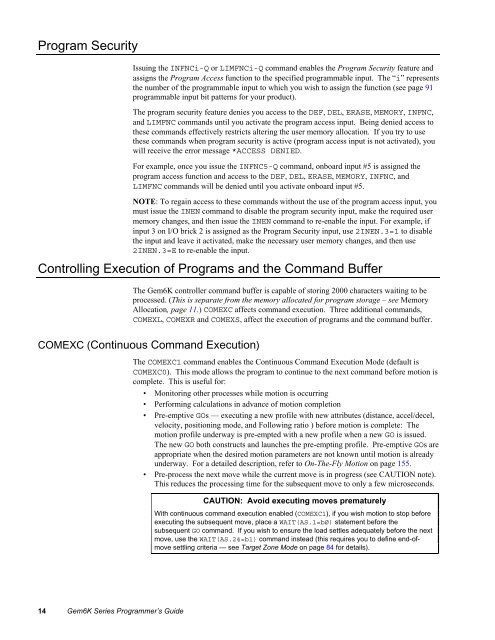Gemini GV6K and Gemini GT6K Programmer's Guide
Gemini GV6K and Gemini GT6K Programmer's Guide
Gemini GV6K and Gemini GT6K Programmer's Guide
You also want an ePaper? Increase the reach of your titles
YUMPU automatically turns print PDFs into web optimized ePapers that Google loves.
Program Security<br />
Issuing the INFNCi-Q or LIMFNCi-Q comm<strong>and</strong> enables the Program Security feature <strong>and</strong><br />
assigns the Program Access function to the specified programmable input. The “i” represents<br />
the number of the programmable input to which you wish to assign the function (see page 91<br />
programmable input bit patterns for your product).<br />
The program security feature denies you access to the DEF, DEL, ERASE, MEMORY, INFNC,<br />
<strong>and</strong> LIMFNC comm<strong>and</strong>s until you activate the program access input. Being denied access to<br />
these comm<strong>and</strong>s effectively restricts altering the user memory allocation. If you try to use<br />
these comm<strong>and</strong>s when program security is active (program access input is not activated), you<br />
will receive the error message *ACCESS DENIED.<br />
For example, once you issue the INFNC5-Q comm<strong>and</strong>, onboard input #5 is assigned the<br />
program access function <strong>and</strong> access to the DEF, DEL, ERASE, MEMORY, INFNC, <strong>and</strong><br />
LIMFNC comm<strong>and</strong>s will be denied until you activate onboard input #5.<br />
NOTE: To regain access to these comm<strong>and</strong>s without the use of the program access input, you<br />
must issue the INEN comm<strong>and</strong> to disable the program security input, make the required user<br />
memory changes, <strong>and</strong> then issue the INEN comm<strong>and</strong> to re-enable the input. For example, if<br />
input 3 on I/O brick 2 is assigned as the Program Security input, use 2INEN.3=1 to disable<br />
the input <strong>and</strong> leave it activated, make the necessary user memory changes, <strong>and</strong> then use<br />
2INEN.3=E to re-enable the input.<br />
Controlling Execution of Programs <strong>and</strong> the Comm<strong>and</strong> Buffer<br />
The Gem6K controller comm<strong>and</strong> buffer is capable of storing 2000 characters waiting to be<br />
processed. (This is separate from the memory allocated for program storage – see Memory<br />
Allocation, page 11.) COMEXC affects comm<strong>and</strong> execution. Three additional comm<strong>and</strong>s,<br />
COMEXL, COMEXR <strong>and</strong> COMEXS, affect the execution of programs <strong>and</strong> the comm<strong>and</strong> buffer.<br />
COMEXC (Continuous Comm<strong>and</strong> Execution)<br />
The COMEXC1 comm<strong>and</strong> enables the Continuous Comm<strong>and</strong> Execution Mode (default is<br />
COMEXC0). This mode allows the program to continue to the next comm<strong>and</strong> before motion is<br />
complete. This is useful for:<br />
• Monitoring other processes while motion is occurring<br />
• Performing calculations in advance of motion completion<br />
• Pre-emptive GOs — executing a new profile with new attributes (distance, accel/decel,<br />
velocity, positioning mode, <strong>and</strong> Following ratio ) before motion is complete: The<br />
motion profile underway is pre-empted with a new profile when a new GO is issued.<br />
The new GO both constructs <strong>and</strong> launches the pre-empting profile. Pre-emptive GOs are<br />
appropriate when the desired motion parameters are not known until motion is already<br />
underway. For a detailed description, refer to On-The-Fly Motion on page 155.<br />
• Pre-process the next move while the current move is in progress (see CAUTION note).<br />
This reduces the processing time for the subsequent move to only a few microseconds.<br />
CAUTION: Avoid executing moves prematurely<br />
With continuous comm<strong>and</strong> execution enabled (COMEXC1), if you wish motion to stop before<br />
executing the subsequent move, place a WAIT(AS.1=bØ) statement before the<br />
subsequent GO comm<strong>and</strong>. If you wish to ensure the load settles adequately before the next<br />
move, use the WAIT(AS.24=b1) comm<strong>and</strong> instead (this requires you to define end-ofmove<br />
settling criteria — see Target Zone Mode on page 84 for details).<br />
14 Gem6K Series Programmer’s <strong>Guide</strong>