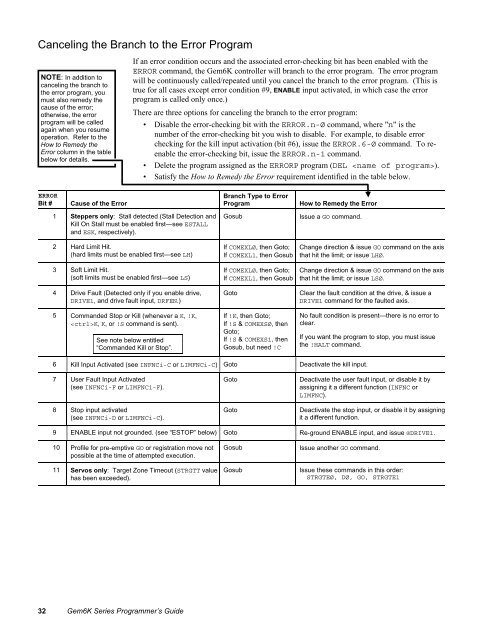Gemini GV6K and Gemini GT6K Programmer's Guide
Gemini GV6K and Gemini GT6K Programmer's Guide
Gemini GV6K and Gemini GT6K Programmer's Guide
Create successful ePaper yourself
Turn your PDF publications into a flip-book with our unique Google optimized e-Paper software.
Canceling the Branch to the Error Program<br />
NOTE: In addition to<br />
canceling the branch to<br />
the error program, you<br />
must also remedy the<br />
cause of the error;<br />
otherwise, the error<br />
program will be called<br />
again when you resume<br />
operation. Refer to the<br />
How to Remedy the<br />
Error column in the table<br />
below for details.<br />
If an error condition occurs <strong>and</strong> the associated error-checking bit has been enabled with the<br />
ERROR comm<strong>and</strong>, the Gem6K controller will branch to the error program. The error program<br />
will be continuously called/repeated until you cancel the branch to the error program. (This is<br />
true for all cases except error condition #9, ENABLE input activated, in which case the error<br />
program is called only once.)<br />
There are three options for canceling the branch to the error program:<br />
• Disable the error-checking bit with the ERROR.n-Ø comm<strong>and</strong>, where "n" is the<br />
number of the error-checking bit you wish to disable. For example, to disable error<br />
checking for the kill input activation (bit #6), issue the ERROR.6-Ø comm<strong>and</strong>. To reenable<br />
the error-checking bit, issue the ERROR.n-1 comm<strong>and</strong>.<br />
• Delete the program assigned as the ERRORP program (DEL ).<br />
• Satisfy the How to Remedy the Error requirement identified in the table below.<br />
ERROR<br />
Bit #<br />
Cause of the Error<br />
Branch Type to Error<br />
Program<br />
How to Remedy the Error<br />
1 Steppers only: Stall detected (Stall Detection <strong>and</strong><br />
Kill On Stall must be enabled first—see ESTALL<br />
<strong>and</strong> ESK, respectively).<br />
Gosub<br />
Issue a GO comm<strong>and</strong>.<br />
2 Hard Limit Hit.<br />
(hard limits must be enabled first—see LH)<br />
3 Soft Limit Hit.<br />
(soft limits must be enabled first—see LS)<br />
If COMEXLØ, then Goto;<br />
If COMEXL1, then Gosub<br />
If COMEXLØ, then Goto;<br />
If COMEXL1, then Gosub<br />
Change direction & issue GO comm<strong>and</strong> on the axis<br />
that hit the limit; or issue LHØ.<br />
Change direction & issue GO comm<strong>and</strong> on the axis<br />
that hit the limit; or issue LSØ.<br />
4 Drive Fault (Detected only if you enable drive,<br />
DRIVE1, <strong>and</strong> drive fault input, DRFEN.)<br />
5 Comm<strong>and</strong>ed Stop or Kill (whenever a K, !K,<br />
K, K, or !S comm<strong>and</strong> is sent).<br />
See note below entitled<br />
“Comm<strong>and</strong>ed Kill or Stop”.<br />
Goto<br />
If !K, then Goto;<br />
If !S & COMEXSØ, then<br />
Goto;<br />
If !S & COMEXS1, then<br />
Gosub, but need !C<br />
Clear the fault condition at the drive, & issue a<br />
DRIVE1 comm<strong>and</strong> for the faulted axis.<br />
No fault condition is present—there is no error to<br />
clear.<br />
If you want the program to stop, you must issue<br />
the !HALT comm<strong>and</strong>.<br />
6 Kill Input Activated (see INFNCi-C or LIMFNCi-C) Goto Deactivate the kill input.<br />
7 User Fault Input Activated<br />
(see INFNCi-F or LIMFNCi-F).<br />
8 Stop input activated<br />
(see INFNCi-D or LIMFNCi-C).<br />
Goto<br />
Goto<br />
Deactivate the user fault input, or disable it by<br />
assigning it a different function (INFNC or<br />
LIMFNC).<br />
Deactivate the stop input, or disable it by assigning<br />
it a different function.<br />
9 ENABLE input not grounded. (see “ESTOP” below) Goto Re-ground ENABLE input, <strong>and</strong> issue @DRIVE1.<br />
10 Profile for pre-emptive GO or registration move not<br />
possible at the time of attempted execution.<br />
11 Servos only: Target Zone Timeout (STRGTT value<br />
has been exceeded).<br />
Gosub<br />
Gosub<br />
Issue another GO comm<strong>and</strong>.<br />
Issue these comm<strong>and</strong>s in this order:<br />
STRGTEØ, DØ, GO, STRGTE1<br />
32 Gem6K Series Programmer’s <strong>Guide</strong>