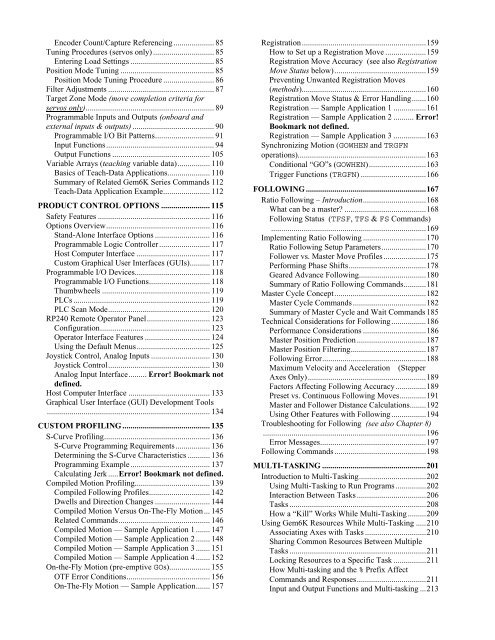Gemini GV6K and Gemini GT6K Programmer's Guide
Gemini GV6K and Gemini GT6K Programmer's Guide
Gemini GV6K and Gemini GT6K Programmer's Guide
You also want an ePaper? Increase the reach of your titles
YUMPU automatically turns print PDFs into web optimized ePapers that Google loves.
Encoder Count/Capture Referencing.................... 85<br />
Tuning Procedures (servos only) .............................. 85<br />
Entering Load Settings ......................................... 85<br />
Position Mode Tuning .............................................. 85<br />
Position Mode Tuning Procedure ......................... 86<br />
Filter Adjustments .................................................... 87<br />
Target Zone Mode (move completion criteria for<br />
servos only)............................................................... 89<br />
Programmable Inputs <strong>and</strong> Outputs (onboard <strong>and</strong><br />
external inputs & outputs) ........................................ 90<br />
Programmable I/O Bit Patterns............................. 91<br />
Input Functions..................................................... 94<br />
Output Functions ................................................ 105<br />
Variable Arrays (teaching variable data)................ 110<br />
Basics of Teach-Data Applications..................... 110<br />
Summary of Related Gem6K Series Comm<strong>and</strong>s 112<br />
Teach-Data Application Example....................... 112<br />
PRODUCT CONTROL OPTIONS ........................ 115<br />
Safety Features ....................................................... 116<br />
Options Overview................................................... 116<br />
St<strong>and</strong>-Alone Interface Options ........................... 116<br />
Programmable Logic Controller ......................... 117<br />
Host Computer Interface .................................... 117<br />
Custom Graphical User Interfaces (GUIs).......... 117<br />
Programmable I/O Devices..................................... 118<br />
Programmable I/O Functions.............................. 118<br />
Thumbwheels ..................................................... 119<br />
PLCs ................................................................... 119<br />
PLC Scan Mode.................................................. 120<br />
RP240 Remote Operator Panel............................... 123<br />
Configuration...................................................... 123<br />
Operator Interface Features ................................ 124<br />
Using the Default Menus.................................... 125<br />
Joystick Control, Analog Inputs ............................. 130<br />
Joystick Control.................................................. 130<br />
Analog Input Interface......... Error! Bookmark not<br />
defined.<br />
Host Computer Interface ........................................ 133<br />
Graphical User Interface (GUI) Development Tools<br />
................................................................................ 134<br />
CUSTOM PROFILING ........................................... 135<br />
S-Curve Profiling.................................................... 136<br />
S-Curve Programming Requirements................. 136<br />
Determining the S-Curve Characteristics ........... 136<br />
Programming Example ....................................... 137<br />
Calculating Jerk .....Error! Bookmark not defined.<br />
Compiled Motion Profiling..................................... 139<br />
Compiled Following Profiles.............................. 142<br />
Dwells <strong>and</strong> Direction Changes ........................... 144<br />
Compiled Motion Versus On-The-Fly Motion... 145<br />
Related Comm<strong>and</strong>s............................................. 146<br />
Compiled Motion — Sample Application 1 ....... 147<br />
Compiled Motion — Sample Application 2 ....... 148<br />
Compiled Motion — Sample Application 3 ....... 151<br />
Compiled Motion — Sample Application 4 ....... 152<br />
On-the-Fly Motion (pre-emptive GOs).................... 155<br />
OTF Error Conditions......................................... 156<br />
On-The-Fly Motion — Sample Application....... 157<br />
Registration.............................................................159<br />
How to Set up a Registration Move ....................159<br />
Registration Move Accuracy (see also Registration<br />
Move Status below).............................................159<br />
Preventing Unwanted Registration Moves<br />
(methods).............................................................160<br />
Registration Move Status & Error H<strong>and</strong>ling.......160<br />
Registration — Sample Application 1 ................161<br />
Registration — Sample Application 2 .......... Error!<br />
Bookmark not defined.<br />
Registration — Sample Application 3 ................163<br />
Synchronizing Motion (GOWHEN <strong>and</strong> TRGFN<br />
operations)...............................................................163<br />
Conditional “GO”s (GOWHEN)............................163<br />
Trigger Functions (TRGFN) ................................166<br />
FOLLOWING ...........................................................167<br />
Ratio Following – Introduction...............................168<br />
What can be a master ........................................168<br />
Following Status (TFSF, TFS & FS Comm<strong>and</strong>s)<br />
............................................................................169<br />
Implementing Ratio Following ...............................170<br />
Ratio Following Setup Parameters......................170<br />
Follower vs. Master Move Profiles.....................175<br />
Performing Phase Shifts......................................178<br />
Geared Advance Following.................................180<br />
Summary of Ratio Following Comm<strong>and</strong>s...........181<br />
Master Cycle Concept.............................................182<br />
Master Cycle Comm<strong>and</strong>s....................................182<br />
Summary of Master Cycle <strong>and</strong> Wait Comm<strong>and</strong>s 185<br />
Technical Considerations for Following.................186<br />
Performance Considerations ...............................186<br />
Master Position Prediction ..................................187<br />
Master Position Filtering.....................................187<br />
Following Error...................................................188<br />
Maximum Velocity <strong>and</strong> Acceleration (Stepper<br />
Axes Only)..........................................................189<br />
Factors Affecting Following Accuracy...............189<br />
Preset vs. Continuous Following Moves.............191<br />
Master <strong>and</strong> Follower Distance Calculations........192<br />
Using Other Features with Following .................194<br />
Troubleshooting for Following (see also Chapter 8)<br />
................................................................................196<br />
Error Messages....................................................197<br />
Following Comm<strong>and</strong>s.............................................198<br />
MULTI-TASKING ...................................................201<br />
Introduction to Multi-Tasking.................................202<br />
Using Multi-Tasking to Run Programs ...............202<br />
Interaction Between Tasks ..................................206<br />
Tasks ...................................................................208<br />
How a “Kill” Works While Multi-Tasking .........209<br />
Using Gem6K Resources While Multi-Tasking .....210<br />
Associating Axes with Tasks ..............................210<br />
Sharing Common Resources Between Multiple<br />
Tasks ...................................................................211<br />
Locking Resources to a Specific Task ................211<br />
How Multi-tasking <strong>and</strong> the % Prefix Affect<br />
Comm<strong>and</strong>s <strong>and</strong> Responses..................................211<br />
Input <strong>and</strong> Output Functions <strong>and</strong> Multi-tasking ...213