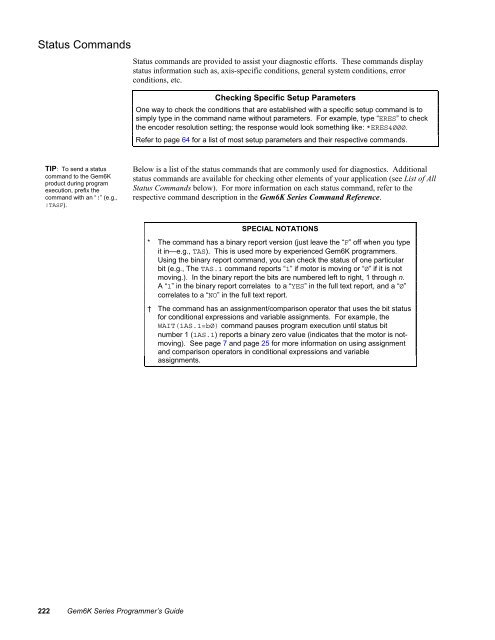Gemini GV6K and Gemini GT6K Programmer's Guide
Gemini GV6K and Gemini GT6K Programmer's Guide
Gemini GV6K and Gemini GT6K Programmer's Guide
Create successful ePaper yourself
Turn your PDF publications into a flip-book with our unique Google optimized e-Paper software.
Status Comm<strong>and</strong>s<br />
Status comm<strong>and</strong>s are provided to assist your diagnostic efforts. These comm<strong>and</strong>s display<br />
status information such as, axis-specific conditions, general system conditions, error<br />
conditions, etc.<br />
Checking Specific Setup Parameters<br />
One way to check the conditions that are established with a specific setup comm<strong>and</strong> is to<br />
simply type in the comm<strong>and</strong> name without parameters. For example, type “ERES” to check<br />
the encoder resolution setting; the response would look something like: *ERES4ØØØ.<br />
Refer to page 64 for a list of most setup parameters <strong>and</strong> their respective comm<strong>and</strong>s.<br />
TIP: To send a status<br />
comm<strong>and</strong> to the Gem6K<br />
product during program<br />
execution, prefix the<br />
comm<strong>and</strong> with an “!” (e.g.,<br />
!TASF).<br />
Below is a list of the status comm<strong>and</strong>s that are commonly used for diagnostics. Additional<br />
status comm<strong>and</strong>s are available for checking other elements of your application (see List of All<br />
Status Comm<strong>and</strong>s below). For more information on each status comm<strong>and</strong>, refer to the<br />
respective comm<strong>and</strong> description in the Gem6K Series Comm<strong>and</strong> Reference.<br />
SPECIAL NOTATIONS<br />
* The comm<strong>and</strong> has a binary report version (just leave the “F” off when you type<br />
it in—e.g., TAS). This is used more by experienced Gem6K programmers.<br />
Using the binary report comm<strong>and</strong>, you can check the status of one particular<br />
bit (e.g., The TAS.1 comm<strong>and</strong> reports “1” if motor is moving or “Ø” if it is not<br />
moving.). In the binary report the bits are numbered left to right, 1 through n.<br />
A “1” in the binary report correlates to a “YES” in the full text report, <strong>and</strong> a “Ø”<br />
correlates to a “NO” in the full text report.<br />
† The comm<strong>and</strong> has an assignment/comparison operator that uses the bit status<br />
for conditional expressions <strong>and</strong> variable assignments. For example, the<br />
WAIT(1AS.1=bØ) comm<strong>and</strong> pauses program execution until status bit<br />
number 1 (1AS.1) reports a binary zero value (indicates that the motor is notmoving).<br />
See page 7 <strong>and</strong> page 25 for more information on using assignment<br />
<strong>and</strong> comparison operators in conditional expressions <strong>and</strong> variable<br />
assignments.<br />
222 Gem6K Series Programmer’s <strong>Guide</strong>