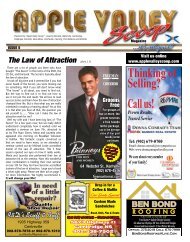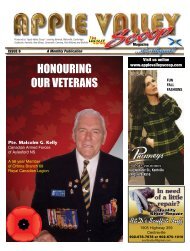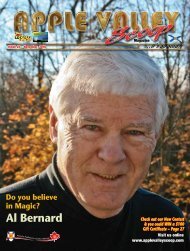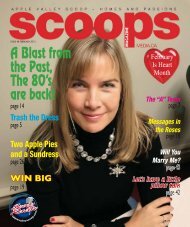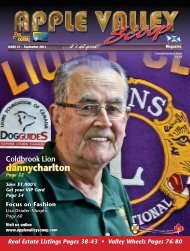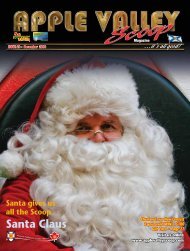Chantal Pitcher - Applevalleyscoop.com
Chantal Pitcher - Applevalleyscoop.com
Chantal Pitcher - Applevalleyscoop.com
- No tags were found...
Create successful ePaper yourself
Turn your PDF publications into a flip-book with our unique Google optimized e-Paper software.
Genco Computer Solutions<br />
tips for keeping your<br />
<strong>com</strong>puter safe and fast!<br />
1. Google Advanced System Care and Download<br />
& install from CNET. (Decline the extra toolbars<br />
during installation) Run Deep Care weekly or<br />
monthly. TIP – hover the curser over the play icon<br />
beside Scan Now and select scan and repair)<br />
2. Google Microsoft Security Essentials for your<br />
Anti-Virus. It’s free – download it from Microsoft.<br />
One active Anti-Virus program is enough. It’s<br />
OK to have Malwarebytes installed on your <strong>com</strong>puter<br />
as well to remove viruses in case a virus slips<br />
by. Make sure both are kept up to date and run<br />
a Microsoft Security Essentials full scan weekly or<br />
monthly at least.<br />
3. Keep Windows UP TO DATE! This is very important<br />
to keep your system protected.<br />
4. Turn off unnecessary programs running in the<br />
background with MSCONFIG - Start-up tab<br />
5. Blow the dust out of the vents in notebooks<br />
and out of the CPU and power supply fans in desktops<br />
at least every six months. Be careful not to get<br />
the fan blades spinning faster than normal from the<br />
<strong>com</strong>pressed air. You can get cans of <strong>com</strong>pressed air<br />
at local <strong>com</strong>puter supply stores.<br />
6. Be cautious of unsolicited email even if they<br />
look legit. There are numerous emails that appear<br />
to <strong>com</strong>e from large corporations in our everyday<br />
life. Before you click on an active link in an email<br />
hover the curser over it first to see where it is really<br />
going to take you. If it doesn’t look right – don’t<br />
click on it.<br />
7. Strong passwords are important. A simple 4<br />
or 5 character word or <strong>com</strong>bo of letters and numbers<br />
can be broken in minutes – by someone who<br />
wants your banking info or viruses that want to<br />
control your <strong>com</strong>puter. Use a <strong>com</strong>bination of uppercase<br />
and lowercase letters, numbers, and symbols<br />
that would be easy to remember. For example<br />
Deb123%% would be very difficult to break and<br />
near impossible to guess.<br />
8. When the <strong>com</strong>puter fails, which happens even<br />
if you do everything right, make sure you have a<br />
backup of your important files. I re<strong>com</strong>mend Click<br />
Free as it is very user friendly and you don’t have<br />
to know which files to back up. It does it for you!<br />
APPLE VALLEY SCOOP MAY 2012 • Listen to Scoop Radio on www.applevalleyscoop.<strong>com</strong> 61<br />
You’ve Got Mail<br />
Working at the post office, I’m used to<br />
dealing with a moody public. So, when one<br />
irate customer stormed my desk,<br />
I responded in my calmest voice,<br />
”What’s the trouble”<br />
“I went out this morning,” she began, “and<br />
when I came home, I found a card saying the<br />
mailman tried to deliver a package, but no<br />
one was home. I’ll have you know, my<br />
husband was in all morning!<br />
He never heard a thing!”<br />
After apologizing, I got her parcel.<br />
“Oh good!” she gushed. “We’ve been<br />
waiting for this for ages!”<br />
“What is it” I asked.<br />
“My husband’s new hearing aid.”