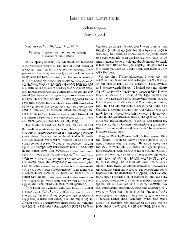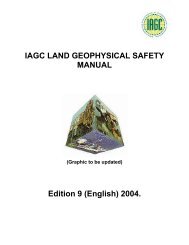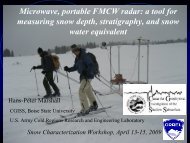Chapter 9 - Instructional Media: Chalkboards to Video - CGISS
Chapter 9 - Instructional Media: Chalkboards to Video - CGISS
Chapter 9 - Instructional Media: Chalkboards to Video - CGISS
Create successful ePaper yourself
Turn your PDF publications into a flip-book with our unique Google optimized e-Paper software.
When Using the Whiteboard<br />
• Include a whiteboard plan in your lesson outline that<br />
determines which aspects of the lesson will be illustrated on<br />
the board — list of concepts <strong>to</strong> be learned, timelines, outline for<br />
the day’s presentation.<br />
• Bring your own markers <strong>to</strong> class and carry plenty of spares.<br />
• Use different colored markers <strong>to</strong> highlight important aspects of<br />
the lesson.<br />
• Write neatly and horizontally, making certain your handwriting<br />
is large enough for students <strong>to</strong> read. Board work should be<br />
organized so that students will be able <strong>to</strong> interpret their notes<br />
later.<br />
• Write on the board in several places (<strong>to</strong>p, bot<strong>to</strong>m, right side, left<br />
side). Go <strong>to</strong> the back of the room <strong>to</strong> see if you can read what<br />
you have written from any location. Be sensitive <strong>to</strong><br />
obstructions, including the heads of students, overhead<br />
projec<strong>to</strong>rs, etc., that may block the lower part of the board.<br />
• Give students time <strong>to</strong> copy what has been written.<br />
• Avoid modifying the board while students are copying<br />
information.<br />
• Talk <strong>to</strong> the students, not the board. With a little practice, you<br />
will find that you can write while you are partially facing the<br />
class.<br />
Document Cameras<br />
Document cameras are located in many of the general purpose<br />
and technology enhanced classrooms on campus. With a<br />
document camera, you can display documents, books, graphics<br />
(ex. pictures, charts, and maps), and three-dimensional objects<br />
and project them so even students in the back of the class can<br />
see.<br />
In most cases, the same rules that apply <strong>to</strong> the use of the<br />
chalkboard also apply <strong>to</strong> overhead projec<strong>to</strong>rs. Overheads,<br />
however, have several advantages — transparencies can be<br />
prepared in advance of the class, and it is easier <strong>to</strong> prepare<br />
graphics and pictures for the overhead than for the chalkboard.<br />
Tips for Using the Document Camera<br />
• The camera is best turned off when you are not directly<br />
referring <strong>to</strong> information on it. Many instruc<strong>to</strong>rs use a piece of<br />
blank paper <strong>to</strong> cover part of a document so that only the point<br />
being developed is revealed.<br />
• When preparing documents for display on the camera, use<br />
san-serif fonts such as Arial, Helvetica, or Tahoma in a 24 pt.<br />
or larger font size. Margins should be set at 1 _ inches <strong>to</strong> avoid<br />
information being cut off the sides. When writing on displayed<br />
documents, use a medium <strong>to</strong> wide stroke marker and print<br />
Section: Lesson Delivery clearly. 108 <strong>Chapter</strong> 9: <strong>Instructional</strong> <strong>Media</strong>