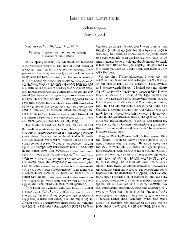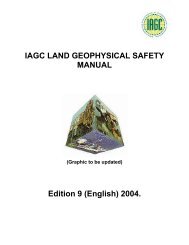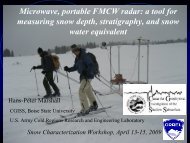Chapter 9 - Instructional Media: Chalkboards to Video - CGISS
Chapter 9 - Instructional Media: Chalkboards to Video - CGISS
Chapter 9 - Instructional Media: Chalkboards to Video - CGISS
Create successful ePaper yourself
Turn your PDF publications into a flip-book with our unique Google optimized e-Paper software.
Realism<br />
Interactive multimedia provides a<br />
high degree of realism. Instead of<br />
merely reading about a speech by<br />
Dr. Martin Luther King, students<br />
can actually see and hear the<br />
speech as originally presented.<br />
Motivation<br />
Learners show consistently positive<br />
attitudes <strong>to</strong>ward interactive<br />
multimedia. For <strong>to</strong>day’s MTVconscious<br />
youth, multimedia<br />
instruction is a natural avenue for<br />
exploring the information<br />
revolution.<br />
Start-up costs<br />
Some students cannot afford <strong>to</strong><br />
purchase the technology needed<br />
<strong>to</strong> participate in computer-based<br />
instruction, but such technology is<br />
already considered <strong>to</strong> be standard<br />
course material. Students are<br />
expected <strong>to</strong> own computers or use<br />
campus computer labs.<br />
Entertainment value might<br />
outweigh educational value<br />
The computer and the Web are<br />
time sinks, with diversions that<br />
can interrupt concentrated and<br />
focused study and work. However,<br />
such distractions can be<br />
overcome by putting responsibility<br />
for learning on the student.<br />
Instruc<strong>to</strong>rs can then create<br />
activities that actively involve<br />
students.<br />
Example – After students<br />
have read a chapter in the<br />
assigned text, query them about<br />
the content.<br />
Using the Web<br />
<strong>to</strong> Teach<br />
Any course offered through FSU may add a course website.<br />
Website uses vary from simply enhancing a face-<strong>to</strong>-face course <strong>to</strong><br />
exclusive use for online learning courses. The following definitions<br />
may help clarify the use of the Web for teaching.<br />
• Web-supported course – Any face-<strong>to</strong>-face course that uses<br />
a course website.<br />
• Online course – Any course offered via the Internet that has<br />
no face-<strong>to</strong>-face requirement<br />
• Distance course – A course offered through a distance<br />
program; generally web-based but may have some face-<strong>to</strong>face<br />
requirements.<br />
Example -- The RN-<strong>to</strong>-BSN Nursing online degree<br />
program requires on-site practicums.<br />
Web-supported Courses<br />
If you simply want <strong>to</strong> enhance your face-<strong>to</strong>-face course by using<br />
the Web, there are two major uses – <strong>to</strong> make course content<br />
available <strong>to</strong> students and <strong>to</strong> use for online activities.<br />
• Make Course Content Available <strong>to</strong> Students<br />
o Post materials on your course website for students <strong>to</strong><br />
view or print – course syllabus, assignments, the calendar<br />
or schedule, written lectures, articles – just as you would<br />
Section: Lesson Delivery 120 <strong>Chapter</strong> 10: Using Course Websites<br />
hand out materials in a face-<strong>to</strong>-face class. The material you<br />
post remains available throughout the semester (or until<br />
you remove it), and will eliminate the expense and labor of