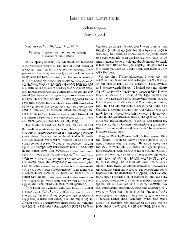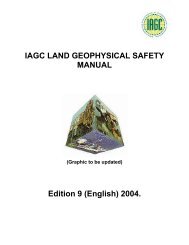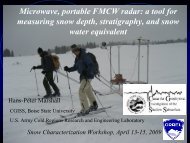Chapter 9 - Instructional Media: Chalkboards to Video - CGISS
Chapter 9 - Instructional Media: Chalkboards to Video - CGISS
Chapter 9 - Instructional Media: Chalkboards to Video - CGISS
Create successful ePaper yourself
Turn your PDF publications into a flip-book with our unique Google optimized e-Paper software.
• Section D: SUSSAI (State University System Student<br />
Assessment of Instruction): All SUS schools are required by<br />
the Florida Legislature <strong>to</strong> have students use this common <strong>to</strong>ol<br />
for assessment of classroom instruction.<br />
• Section E: Space for responses <strong>to</strong> questions that a department<br />
may wish <strong>to</strong> add for evaluation of its courses<br />
• Section F: Space for responses <strong>to</strong> questions that an instruc<strong>to</strong>r<br />
may wish <strong>to</strong> add.<br />
• Section G: Students’ written comments on what was best<br />
about the course and instruc<strong>to</strong>r and what should be improved<br />
University Policy<br />
Campus-based courses -- Instruc<strong>to</strong>rs (faculty, adjuncts, and<br />
graduate assistants) who teach undergraduate or graduate<br />
courses with ten or more students in fall and spring terms must<br />
administer course evaluations. The instrument used for student<br />
assessment of courses is the SPOT form.<br />
Online courses -- University policy does not require fully online<br />
courses be evaluated, but it is highly recommended and may be<br />
required by schools, colleges, or departments. These courses are<br />
evaluated using eSUSSAI (rather than SPOT).<br />
Complete information on requesting, administering, and receiving<br />
evaluation results is available for both on-campus and online<br />
courses at the Center for Assessment & Testing.<br />
Course Evaluation: Results and Reporting<br />
Course evaluation results for each course and instruc<strong>to</strong>r are<br />
compiled in<strong>to</strong> a report, which indicates for each question:<br />
• The number and percentage of student responses falling in<strong>to</strong><br />
each evaluation category<br />
• The median and the interquartile range of the responses<br />
Instruc<strong>to</strong>r Reports: Access and Delivery<br />
• Instruc<strong>to</strong>rs have access <strong>to</strong> a secure website <strong>to</strong> view and print<br />
their course evaluation reports. The original forms with the<br />
handwritten comments are returned <strong>to</strong> instruc<strong>to</strong>rs after<br />
scanning. (Paper reports are no longer.)<br />
• Department chairs receive a printed copy of each instruc<strong>to</strong>r’s<br />
report. Additionally, department chairs have online access <strong>to</strong><br />
instruc<strong>to</strong>rs’ reports.<br />
• Deans have online access <strong>to</strong> reports on instruc<strong>to</strong>rs within<br />
their college or school.<br />
Section: Course Evaluation/Revision 220 <strong>Chapter</strong> 14: Improving with Feedback