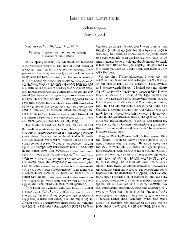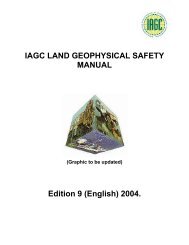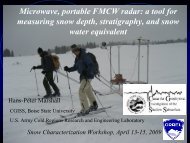Chapter 9 - Instructional Media: Chalkboards to Video - CGISS
Chapter 9 - Instructional Media: Chalkboards to Video - CGISS
Chapter 9 - Instructional Media: Chalkboards to Video - CGISS
You also want an ePaper? Increase the reach of your titles
YUMPU automatically turns print PDFs into web optimized ePapers that Google loves.
enable you <strong>to</strong> read them all in one week.<br />
• Be willing <strong>to</strong> ask for help. If, as the semester progresses, you<br />
find yourself consistently behind with both your graduate work<br />
and your teaching, it is time <strong>to</strong> reassess your methods. Speak<br />
<strong>to</strong> your faculty advisor or TA supervisor about your problem.<br />
• Learn <strong>to</strong> say “no.” Many TAs take on <strong>to</strong>o many responsibilities.<br />
It is much better <strong>to</strong> do a few things well and completely, than <strong>to</strong><br />
do numerous things poorly and incompletely.<br />
Recommendations <strong>to</strong> help you organize your time<br />
• Rank all tasks in their order of importance, which will give you a<br />
realistic perspective.<br />
• Make an outline of all deadlines you must meet during the<br />
semester; this way, you can quickly determine at any given<br />
moment what is due and what you can delay.<br />
• Enter all tasks and deadlines in a date book or calendar.<br />
Looking at this date book daily will allow you <strong>to</strong> maintain a<br />
realistic notion of what remains <strong>to</strong> be done. Flag important<br />
dates in the calendar, and write a reminder in your calendar<br />
before the due date for each task, allowing yourself enough<br />
lead-time <strong>to</strong> complete it.<br />
• Each evening, make up a prioritized “<strong>to</strong>-do” list for the next day.<br />
Each morning, before you begin your work, go over this list <strong>to</strong><br />
plan your day, starting with the most critical tasks first.<br />
• Consider creating a wall chart with critical tasks and dates<br />
marked. Post it over your desk so that you can read it every<br />
day.<br />
• Use a project management software system on your personal<br />
computer <strong>to</strong> help you schedule critical tasks and dates.<br />
• Find out what hours of the day you work most efficiently and<br />
schedule important tasks during these hours of peak<br />
performance.<br />
[Adapted with permission from The Teaching Assistant Handbook (1988).<br />
Teaching Assistant Project, The Graduate School, Rutgers University,<br />
New Brunswick, NJ.]<br />
Section: Course Planning –Management 58 <strong>Chapter</strong> 6: Especially for TAs