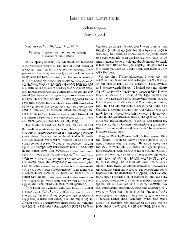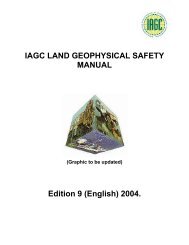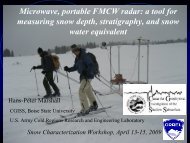Chapter 9 - Instructional Media: Chalkboards to Video - CGISS
Chapter 9 - Instructional Media: Chalkboards to Video - CGISS
Chapter 9 - Instructional Media: Chalkboards to Video - CGISS
You also want an ePaper? Increase the reach of your titles
YUMPU automatically turns print PDFs into web optimized ePapers that Google loves.
• President and Provost have online access <strong>to</strong> all instruc<strong>to</strong>rs’<br />
reports.<br />
University-wide access<br />
University-wide summary reports by term are available online <strong>to</strong><br />
everyone, including the general public. These reports provide an<br />
overall picture of how students rated all instruc<strong>to</strong>rs and courses at<br />
FSU for a selected term.<br />
College, school, and department access<br />
Summary reports by term for each college and school and for<br />
individual departments are available <strong>to</strong> the President and Provost<br />
online. Deans and department chairs may access the summary<br />
reports for their respective colleges and schools. Deans can also<br />
access the summary reports for all departments within their<br />
respective colleges and schools. Department chairs and<br />
instruc<strong>to</strong>rs may access the summary reports for their own<br />
departments. Access reports through the login <strong>to</strong>ol.<br />
Since fall 2003 all SUSSAI results can be viewed online at the<br />
Center for Assessment & Testing by searching for instruc<strong>to</strong>r, course,<br />
or department. A CD-ROM containing SUSSAI reports is available at<br />
Strozier Library. Additional copies are also sent <strong>to</strong> the United<br />
Faculty of Florida, Student Government Association, Student<br />
Disability Resource Center, and FSU’s Panama City Campus.<br />
For SUSSAI prior <strong>to</strong> Fall 2003, print format copies are available at<br />
these same locations.<br />
How do you interpret course evaluation results<br />
Reading your report<br />
• For items marked in rating categories of strong agree, agree,<br />
excellent, very good, or good, take note of what is working and<br />
keep doing it.<br />
• For items marked as disagree, strongly disagree, fair, or poor,<br />
take note of problems in these areas. Look at Section G on the<br />
back of the evaluation form <strong>to</strong> see what students have written<br />
in the open response section. This information often helps <strong>to</strong><br />
understand the ratings in the closed response sections of B, C,<br />
and D.<br />
Considering the context<br />
It is important <strong>to</strong> consider your results in the context of teaching<br />
evaluation results for the university as a whole. (These results can<br />
be found for any term at the Center for Assessment & Testing.)<br />
Section: Course Evaluation/Revision 221 <strong>Chapter</strong> 14: Improving with Feedback