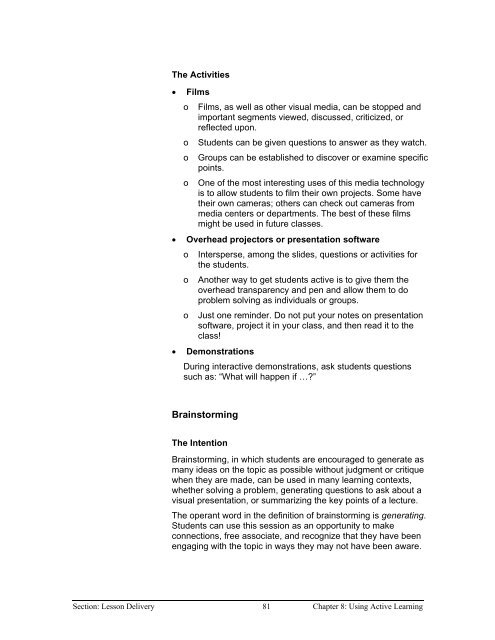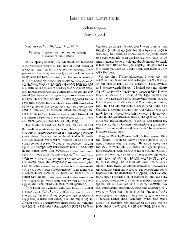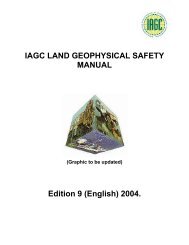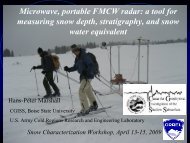Chapter 9 - Instructional Media: Chalkboards to Video - CGISS
Chapter 9 - Instructional Media: Chalkboards to Video - CGISS
Chapter 9 - Instructional Media: Chalkboards to Video - CGISS
Create successful ePaper yourself
Turn your PDF publications into a flip-book with our unique Google optimized e-Paper software.
The Activities<br />
• Films<br />
o Films, as well as other visual media, can be s<strong>to</strong>pped and<br />
important segments viewed, discussed, criticized, or<br />
reflected upon.<br />
o<br />
o<br />
o<br />
Students can be given questions <strong>to</strong> answer as they watch.<br />
Groups can be established <strong>to</strong> discover or examine specific<br />
points.<br />
One of the most interesting uses of this media technology<br />
is <strong>to</strong> allow students <strong>to</strong> film their own projects. Some have<br />
their own cameras; others can check out cameras from<br />
media centers or departments. The best of these films<br />
might be used in future classes.<br />
• Overhead projec<strong>to</strong>rs or presentation software<br />
o<br />
o<br />
o<br />
Intersperse, among the slides, questions or activities for<br />
the students.<br />
Another way <strong>to</strong> get students active is <strong>to</strong> give them the<br />
overhead transparency and pen and allow them <strong>to</strong> do<br />
problem solving as individuals or groups.<br />
Just one reminder. Do not put your notes on presentation<br />
software, project it in your class, and then read it <strong>to</strong> the<br />
class!<br />
• Demonstrations<br />
During interactive demonstrations, ask students questions<br />
such as: “What will happen if …”<br />
Brains<strong>to</strong>rming<br />
The Intention<br />
Brains<strong>to</strong>rming, in which students are encouraged <strong>to</strong> generate as<br />
many ideas on the <strong>to</strong>pic as possible without judgment or critique<br />
when they are made, can be used in many learning contexts,<br />
whether solving a problem, generating questions <strong>to</strong> ask about a<br />
visual presentation, or summarizing the key points of a lecture.<br />
The operant word in the definition of brains<strong>to</strong>rming is generating.<br />
Students can use this session as an opportunity <strong>to</strong> make<br />
connections, free associate, and recognize that they have been<br />
engaging with the <strong>to</strong>pic in ways they may not have been aware.<br />
Section: Lesson Delivery 81 <strong>Chapter</strong> 8: Using Active Learning