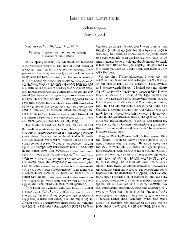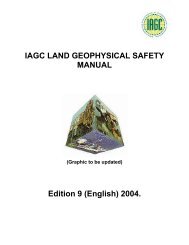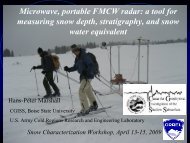Chapter 9 - Instructional Media: Chalkboards to Video - CGISS
Chapter 9 - Instructional Media: Chalkboards to Video - CGISS
Chapter 9 - Instructional Media: Chalkboards to Video - CGISS
You also want an ePaper? Increase the reach of your titles
YUMPU automatically turns print PDFs into web optimized ePapers that Google loves.
web-supported or online classes are asynchronous; therefore,<br />
students can work and think about your classes outside of<br />
“standard” class meetings. So, offering a web-supported or online<br />
class can increase the amount of time you spend communicating<br />
with students. While this is good for education, it does place the<br />
burden on instruc<strong>to</strong>rs <strong>to</strong> organize and manage online<br />
communication.<br />
Planning for<br />
Web-based<br />
Learning<br />
Planning the Components of a Course Website<br />
As in all courses, the quality of the instructional planning maximizes<br />
the learning for all students. In the Web environment, answers <strong>to</strong><br />
two questions are especially valuable.<br />
• What components will enhance teaching and learning<br />
• What components will save time by being posted for students <strong>to</strong><br />
access online<br />
At the most basic level, instruc<strong>to</strong>rs can post content and<br />
announcements at a course website. However, course planning<br />
usually begins with a course map – an outline of <strong>to</strong>pics, weeks,<br />
objectives, activities, assignments, and assessments <strong>to</strong> show<br />
alignment of course components with each other in a weekly<br />
calendar format. Planning also includes the purposeful design of<br />
activities <strong>to</strong> create a student learning community – supportive<br />
student groups in a course that develop with the students’ active<br />
access, pursuit, generation, and evaluation of information and<br />
learning in their discussion, chats, and e-mail communications.<br />
Related <strong>Chapter</strong> – For further guidance, see “Teaching the<br />
Discussion Class” in <strong>Chapter</strong> 11 – Teaching Contexts.<br />
Examples of Possible Course Website Components<br />
• Course Syllabus (See <strong>Chapter</strong> 3 – Creating a Syllabus for<br />
details on what your syllabus should contain.)<br />
• Staff Information<br />
• Student Information<br />
• Course Calendar – Due dates for readings, activities,<br />
assignments, quizzes, and exams<br />
• Weeks (or Units or Topics), which could include:<br />
o<br />
o<br />
o<br />
Assignments and Activities, including directions and<br />
due dates. For face-<strong>to</strong>-face classes with webenhancement,<br />
you may wish <strong>to</strong> include required<br />
assignments, even if minor, for extra points <strong>to</strong> be turned<br />
in at the scheduled class times or other incentives <strong>to</strong><br />
maintain class attendance.<br />
Course Documents – For reference, study, or answers<br />
<strong>to</strong> frequently asked questions<br />
Lectures – Notes and audio <strong>to</strong> highlight key concepts of<br />
Section: Lesson Delivery 123 <strong>Chapter</strong> 10: Using Course Websites