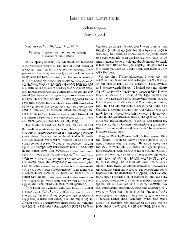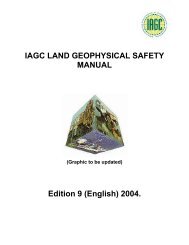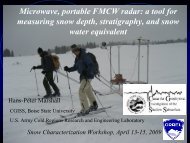- Page 2 and 3:
INSTRUCTION @ FSU: A Guide to Teach
- Page 4 and 5:
I. Course Planning -- Content Chapt
- Page 6 and 7:
about what skills you expect a stud
- Page 8 and 9:
• For a list of more active learn
- Page 10 and 11:
Chapter 2 — Determining Learning
- Page 12 and 13:
Related table queries Adding tables
- Page 14 and 15:
denoting. • Synthesis - Involves
- Page 16 and 17:
(higher-level objective -- evaluati
- Page 18 and 19:
Example of a Course Planning Worksh
- Page 20 and 21:
Chapter 3 — Creating a Syllabus F
- Page 22 and 23:
• Influences student attitudes an
- Page 24 and 25:
o o o o Helps organize and structur
- Page 26 and 27:
ADA Policy: [Suggested language fro
- Page 28 and 29:
attendance is necessary. Therefore,
- Page 30 and 31:
source without citation; using fact
- Page 32 and 33:
the syllabus. For example, use “y
- Page 34 and 35:
watching movies with a better under
- Page 36 and 37:
November 06-10 Essay Due Monday, No
- Page 38 and 39:
Policy for missed tests: All studen
- Page 40 and 41:
Writing Objectives Books/Articles
- Page 42 and 43:
Diversity and the Academic Culture
- Page 44 and 45:
upon the last digit of their FSU ID
- Page 46 and 47:
In summary, learning is a complex p
- Page 48 and 49:
e relieved if you have recorded tha
- Page 50 and 51:
learning atmosphere that you want t
- Page 52 and 53:
you stated on the syllabus. This gi
- Page 54 and 55:
Chapter 6 — Especially for TAs Th
- Page 56 and 57:
Consultants in the Program for Inst
- Page 58 and 59:
is required of all TAs. More inform
- Page 60 and 61:
Program for Instructional Excellenc
- Page 62 and 63:
III. Lesson Delivery Chapter 7 —
- Page 64 and 65:
• In PowerPoint, less can be more
- Page 66 and 67:
finished, I expect you to be able t
- Page 68 and 69:
different things. Communication is
- Page 70 and 71:
students time to think and catch up
- Page 72 and 73:
Lecture Skills Observation Sheet Ne
- Page 74 and 75:
Chapter 8 — Using Active Learning
- Page 76 and 77:
New research shows that faculty who
- Page 78 and 79:
The guiding principle can be applie
- Page 80 and 81: Note: Even when provided explicit i
- Page 82 and 83: The Activities • Films o Films, a
- Page 84 and 85: • Assessment of group work can be
- Page 86 and 87: Role Playing, Drama, and Simulation
- Page 88 and 89: material outside of class. (Michael
- Page 90 and 91: ❒ Use groups to debate the sides
- Page 92 and 93: • Allow sufficient wait time. Wai
- Page 94 and 95: • Postpone the student who attack
- Page 96 and 97: o o o How does this relate to theor
- Page 98 and 99: Collaborative Learning Collaborativ
- Page 100 and 101: • Finch, B. J. (1993, May). A mod
- Page 102 and 103: Using Discussion • Barnes-McConne
- Page 104 and 105: • Luquet, W., & Wetcher-Hendricks
- Page 106 and 107: Chapter 9 — Instructional Media:
- Page 108 and 109: Media can be used to support one or
- Page 110 and 111: information being cut off the sides
- Page 112 and 113: who may forget theirs, but create a
- Page 114 and 115: change. • Effective instructors t
- Page 116 and 117: See Chapter 10 -- Using Course Webs
- Page 118 and 119: classrooms”), as well as via inte
- Page 120 and 121: infrastructure can be built - and a
- Page 122 and 123: o o o view or print - course syllab
- Page 124 and 125: web-supported or online classes are
- Page 126 and 127: Part 2: Read, Reply, and Respond Co
- Page 128 and 129: termed as a distance-learning cours
- Page 132 and 133: Learning How to Use Course Websites
- Page 134 and 135: • Learning Resources -- Provides
- Page 136 and 137: Chapter 11 — Teaching Contexts El
- Page 138 and 139: and a sense of spontaneity, anticip
- Page 140 and 141: • Give groups a sense of how much
- Page 142 and 143: attention of an entire class. Sugg
- Page 144 and 145: objectives. Each day begin the clas
- Page 146 and 147: lecture or completing online assign
- Page 148 and 149: for students to take the lab withou
- Page 150 and 151: nothing more frustrating than repea
- Page 152 and 153: laboratory section to the overall c
- Page 154 and 155: • Interact with students. Take an
- Page 156 and 157: IV. Student Assessment Chapter 12 -
- Page 158 and 159: Table 1 -- Comparison of Limited-Ch
- Page 160 and 161: choice items can be minimized in se
- Page 162 and 163: content than most other item types
- Page 164 and 165: Cities of the World Quiz Directions
- Page 166 and 167: • Avoid providing grammatical clu
- Page 168 and 169: Disadvantages -- While we may see a
- Page 170 and 171: the final course grade (thus minimi
- Page 172 and 173: helpful Look for problems that aris
- Page 174 and 175: Table 2 illustrates item analysis f
- Page 176 and 177: • Treat students as individuals.
- Page 178 and 179: Essays expose student-reasoning pro
- Page 180 and 181:
several projects. In most cases, it
- Page 182 and 183:
• When responding, save yourself
- Page 184 and 185:
• Peer Evaluations: The idea behi
- Page 186 and 187:
would do something. Simulations can
- Page 188 and 189:
• Nitko, A. J. (1983). Item analy
- Page 190 and 191:
Philosophy 1 -- Grades are indicato
- Page 192 and 193:
employees, and even the student’s
- Page 194 and 195:
B (85 pts) C (75 pts) D (65 pts) F
- Page 196 and 197:
Evaluating Performance Performance
- Page 198 and 199:
you expect a lot, then ask for a lo
- Page 200 and 201:
Psychology 101 for five years in a
- Page 202 and 203:
on a complicated journey without lo
- Page 204 and 205:
Checklist for Designing Writing Ass
- Page 206 and 207:
Sample Explanations of Grades Given
- Page 208 and 209:
Analytic and Holistic Scoring on Wr
- Page 210 and 211:
Holistic Scoring Writing experts ha
- Page 212 and 213:
Suggestions -- When Grading Writing
- Page 214 and 215:
Research (40 points) A • Makes us
- Page 216 and 217:
Resources on Student Assessment Ref
- Page 218 and 219:
V. Course Evaluation and Revision C
- Page 220 and 221:
o o clearly presented and changes d
- Page 222 and 223:
• President and Provost have onli
- Page 224 and 225:
summative evaluations for personnel
- Page 226 and 227:
Self- Reflection Peer Review Videot
- Page 228 and 229:
VI. Campus and Community Resources
- Page 230 and 231:
testing, and permission to audiotap
- Page 232 and 233:
various units offer an array of pro