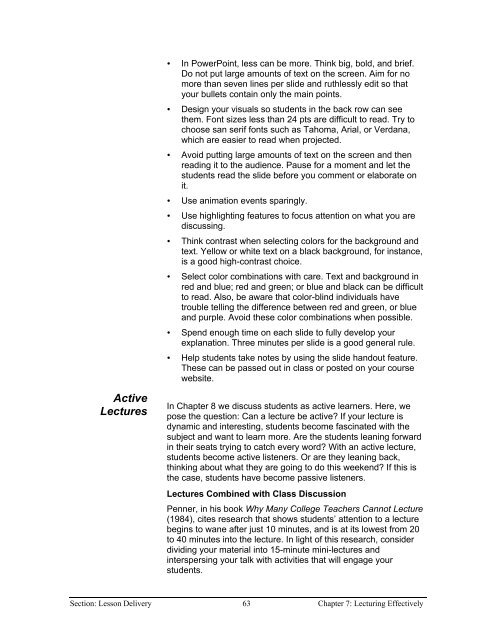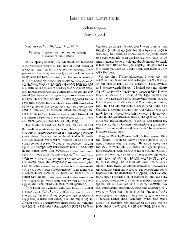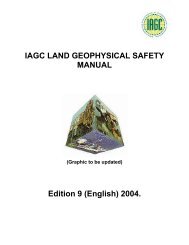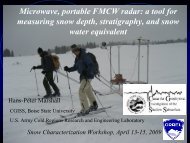Chapter 9 - Instructional Media: Chalkboards to Video - CGISS
Chapter 9 - Instructional Media: Chalkboards to Video - CGISS
Chapter 9 - Instructional Media: Chalkboards to Video - CGISS
You also want an ePaper? Increase the reach of your titles
YUMPU automatically turns print PDFs into web optimized ePapers that Google loves.
• In PowerPoint, less can be more. Think big, bold, and brief.<br />
Do not put large amounts of text on the screen. Aim for no<br />
more than seven lines per slide and ruthlessly edit so that<br />
your bullets contain only the main points.<br />
• Design your visuals so students in the back row can see<br />
them. Font sizes less than 24 pts are difficult <strong>to</strong> read. Try <strong>to</strong><br />
choose san serif fonts such as Tahoma, Arial, or Verdana,<br />
which are easier <strong>to</strong> read when projected.<br />
• Avoid putting large amounts of text on the screen and then<br />
reading it <strong>to</strong> the audience. Pause for a moment and let the<br />
students read the slide before you comment or elaborate on<br />
it.<br />
• Use animation events sparingly.<br />
• Use highlighting features <strong>to</strong> focus attention on what you are<br />
discussing.<br />
• Think contrast when selecting colors for the background and<br />
text. Yellow or white text on a black background, for instance,<br />
is a good high-contrast choice.<br />
• Select color combinations with care. Text and background in<br />
red and blue; red and green; or blue and black can be difficult<br />
<strong>to</strong> read. Also, be aware that color-blind individuals have<br />
trouble telling the difference between red and green, or blue<br />
and purple. Avoid these color combinations when possible.<br />
• Spend enough time on each slide <strong>to</strong> fully develop your<br />
explanation. Three minutes per slide is a good general rule.<br />
• Help students take notes by using the slide handout feature.<br />
These can be passed out in class or posted on your course<br />
website.<br />
Active<br />
Lectures<br />
In <strong>Chapter</strong> 8 we discuss students as active learners. Here, we<br />
pose the question: Can a lecture be active If your lecture is<br />
dynamic and interesting, students become fascinated with the<br />
subject and want <strong>to</strong> learn more. Are the students leaning forward<br />
in their seats trying <strong>to</strong> catch every word With an active lecture,<br />
students become active listeners. Or are they leaning back,<br />
thinking about what they are going <strong>to</strong> do this weekend If this is<br />
the case, students have become passive listeners.<br />
Lectures Combined with Class Discussion<br />
Penner, in his book Why Many College Teachers Cannot Lecture<br />
(1984), cites research that shows students’ attention <strong>to</strong> a lecture<br />
begins <strong>to</strong> wane after just 10 minutes, and is at its lowest from 20<br />
<strong>to</strong> 40 minutes in<strong>to</strong> the lecture. In light of this research, consider<br />
dividing your material in<strong>to</strong> 15-minute mini-lectures and<br />
interspersing your talk with activities that will engage your<br />
students.<br />
Section: Lesson Delivery 63 <strong>Chapter</strong> 7: Lecturing Effectively