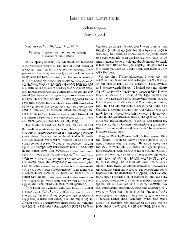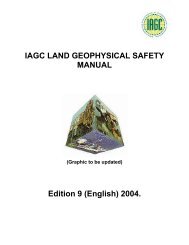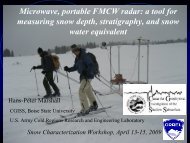Chapter 9 - Instructional Media: Chalkboards to Video - CGISS
Chapter 9 - Instructional Media: Chalkboards to Video - CGISS
Chapter 9 - Instructional Media: Chalkboards to Video - CGISS
You also want an ePaper? Increase the reach of your titles
YUMPU automatically turns print PDFs into web optimized ePapers that Google loves.
course content<br />
• Communication Tools – Areas for sending and receiving e-<br />
mail, participating in group or class discussions about particular<br />
issues, keeping electronic journals, completing “dry or simulated<br />
lab” exercises <strong>to</strong> prepare for “wet or real lab” experiences, or<br />
engaging in chat sessions. Many students are able and willing<br />
<strong>to</strong> participate more fully online than in face-<strong>to</strong>-face classes,<br />
especially when discussion assignments require each student <strong>to</strong><br />
post a comment or the results of a brief assignment and <strong>to</strong> reply<br />
<strong>to</strong> a comment or question from other students.<br />
• Student Tools – Areas for using the Assignment Tool <strong>to</strong> send<br />
and receive completed papers, homepages, or personal profiles<br />
of students, and access <strong>to</strong> grades.<br />
• Assessments – Areas for quizzes, exams, and surveys; online<br />
grade books; and assessment statistics.<br />
Clarity of Performance Expectations<br />
It also is critical <strong>to</strong> make assignments and performance<br />
expectations clear and specific, so that students know exactly what<br />
you expect.<br />
Examples<br />
• “Send your e-mail <strong>to</strong> ‘x’ by noon Thursday, ‘date and year,’<br />
describing your <strong>to</strong>pic and plan of procedure, in 2-3 paragraphs<br />
of 2-5 sentences each.”<br />
• “Submit your midterm by noon Thursday, ‘x’ date and year,<br />
according <strong>to</strong> the instructions and requirements listed at ‘x’<br />
location on the course website.”<br />
Engineering Activity Using Online Discussion<br />
Homework #6 Discussion Questions<br />
Part 1: Answer Three Questions<br />
Complete all of Part 1 by 11:59 p.m., Friday, November 17,<br />
2006.<br />
Please answer the following three questions about your homework<br />
assignment. Use a word processor <strong>to</strong> compose your answers, and<br />
then copy and paste them as a reply <strong>to</strong> the Discussion Board.<br />
1. What concepts did you need <strong>to</strong> know <strong>to</strong> complete your<br />
homework assignment successfully<br />
2. What parts of the assignment were particularly difficult, or<br />
especially easy, for you<br />
3. What questions do you have about what you have studied so<br />
far<br />
After you submit your answers, please complete the Part 2<br />
activities.<br />
Section: Lesson Delivery 124 <strong>Chapter</strong> 10: Using Course Websites