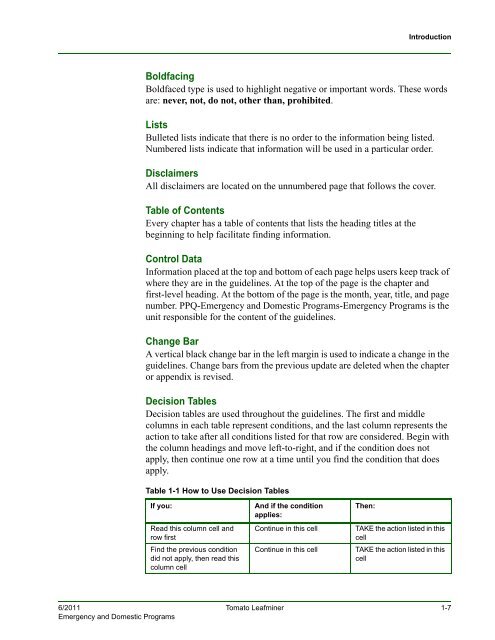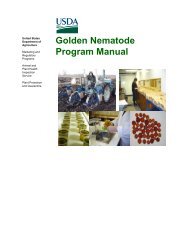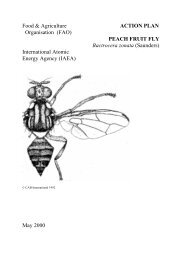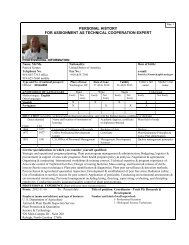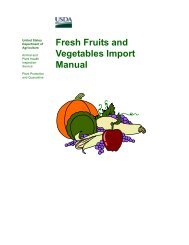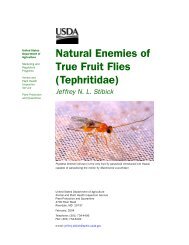1 - Phytosanitary Resources
1 - Phytosanitary Resources
1 - Phytosanitary Resources
You also want an ePaper? Increase the reach of your titles
YUMPU automatically turns print PDFs into web optimized ePapers that Google loves.
Introduction<br />
Boldfacing<br />
Boldfaced type is used to highlight negative or important words. These words<br />
are: never, not, do not, other than, prohibited.<br />
Lists<br />
Bulleted lists indicate that there is no order to the information being listed.<br />
Numbered lists indicate that information will be used in a particular order.<br />
Disclaimers<br />
All disclaimers are located on the unnumbered page that follows the cover.<br />
Table of Contents<br />
Every chapter has a table of contents that lists the heading titles at the<br />
beginning to help facilitate finding information.<br />
Control Data<br />
Information placed at the top and bottom of each page helps users keep track of<br />
where they are in the guidelines. At the top of the page is the chapter and<br />
first-level heading. At the bottom of the page is the month, year, title, and page<br />
number. PPQ-Emergency and Domestic Programs-Emergency Programs is the<br />
unit responsible for the content of the guidelines.<br />
Change Bar<br />
A vertical black change bar in the left margin is used to indicate a change in the<br />
guidelines. Change bars from the previous update are deleted when the chapter<br />
or appendix is revised.<br />
Decision Tables<br />
Decision tables are used throughout the guidelines. The first and middle<br />
columns in each table represent conditions, and the last column represents the<br />
action to take after all conditions listed for that row are considered. Begin with<br />
the column headings and move left-to-right, and if the condition does not<br />
apply, then continue one row at a time until you find the condition that does<br />
apply.<br />
Table 1-1 How to Use Decision Tables<br />
If you:<br />
Read this column cell and<br />
row first<br />
Find the previous condition<br />
did not apply, then read this<br />
column cell<br />
And if the condition<br />
applies:<br />
Continue in this cell<br />
Continue in this cell<br />
Then:<br />
TAKE the action listed in this<br />
cell<br />
TAKE the action listed in this<br />
cell<br />
6/2011 Tomato Leafminer 1-7<br />
Emergency and Domestic Programs