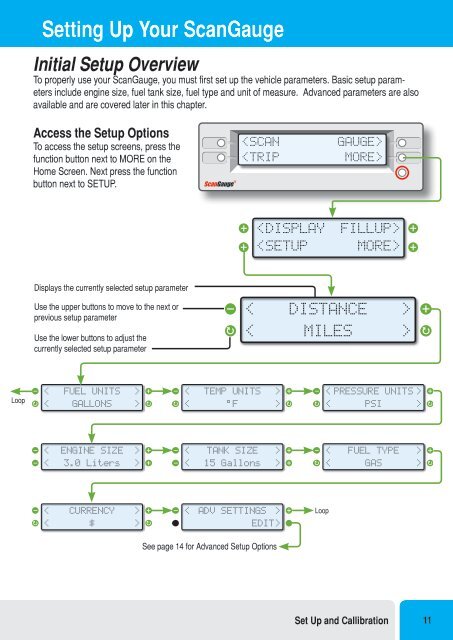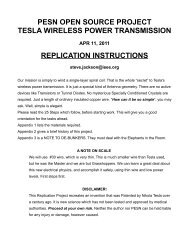Create successful ePaper yourself
Turn your PDF publications into a flip-book with our unique Google optimized e-Paper software.
Setting Up Your ScanGauge<br />
Initial Setup Overview<br />
To properly use your ScanGauge, you must first set up the vehicle parameters. Basic setup parameters<br />
include engine size, fuel tank size, fuel type and unit of measure. Advanced parameters are also<br />
available and are covered later in this chapter.<br />
Access the Setup Options<br />
To access the setup screens, press the<br />
function button next to MORE on the<br />
Home Screen. Next press the function<br />
button next to SETUP.<br />
<br />
<br />
Displays the currently selected setup parameter<br />
Use the upper buttons to move to the next or<br />
previous setup parameter<br />
Use the lower buttons to adjust the<br />
currently selected setup parameter<br />
< DISTANCE ><br />
< MILES ><br />
Loop<br />
< FUEL UNITS ><br />
< GALLONS ><br />
< TEMP UNITS ><br />
< °F ><br />
< PRESSURE UNITS ><br />
< PSI ><br />
< ENGINE SIZE ><br />
< TANK SIZE ><br />
< FUEL TYPE ><br />
< 3.0 Liters ><br />
< 15 Gallons ><br />
< GAS ><br />
< CURRENCY ><br />
< ADV SETTINGS ><br />
Loop<br />
< $ ><br />
EDIT><br />
See page 14 for Advanced Setup Options<br />
Set Up and Callibration 11