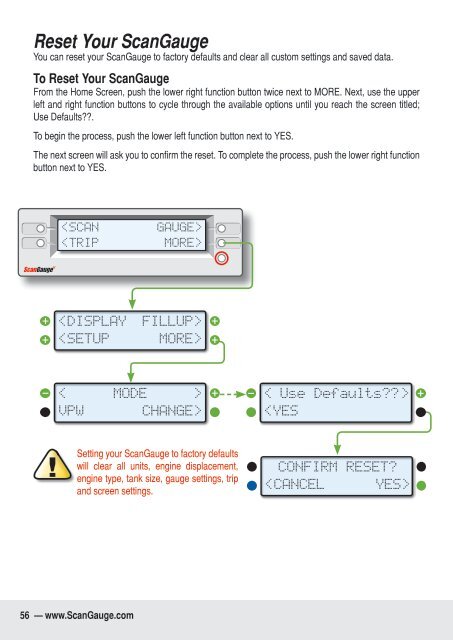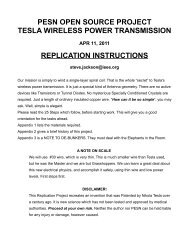Create successful ePaper yourself
Turn your PDF publications into a flip-book with our unique Google optimized e-Paper software.
Reset Your ScanGauge<br />
You can reset your ScanGauge to factory defaults and clear all custom settings and saved data.<br />
To Reset Your ScanGauge<br />
From the Home Screen, push the lower right function button twice next to MORE. Next, use the upper<br />
left and right function buttons to cycle through the available options until you reach the screen titled;<br />
Use Defaults??.<br />
To begin the process, push the lower left function button next to YES.<br />
The next screen will ask you to confirm the reset. To complete the process, push the lower right function<br />
button next to YES.<br />
<br />
<br />
<<br />
VPW<br />
MODE<br />
><br />
CHANGE><br />
< Use Defaults?? ><br />