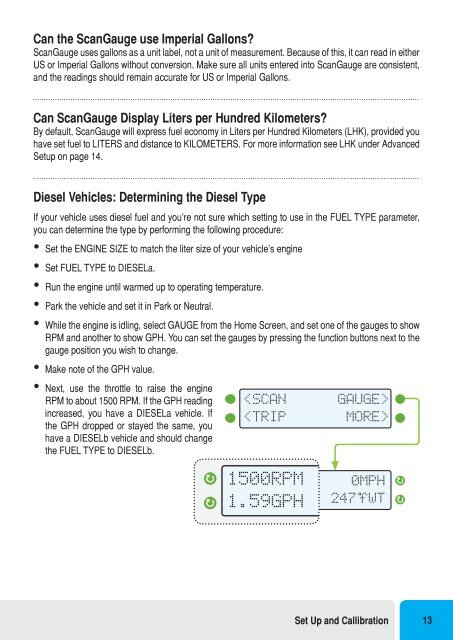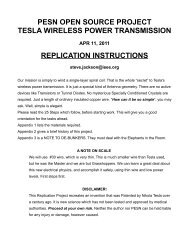You also want an ePaper? Increase the reach of your titles
YUMPU automatically turns print PDFs into web optimized ePapers that Google loves.
Can the ScanGauge use Imperial Gallons?<br />
ScanGauge uses gallons as a unit label, not a unit of measurement. Because of this, it can read in either<br />
US or Imperial Gallons without conversion. Make sure all units entered into ScanGauge are consistent,<br />
and the readings should remain accurate for US or Imperial Gallons.<br />
Can ScanGauge Display Liters per Hundred Kilometers?<br />
By default, ScanGauge will express fuel economy in Liters per Hundred Kilometers (LHK), provided you<br />
have set fuel to LITERS and distance to KILOMETERS. For more information see LHK under Advanced<br />
Setup on page 14.<br />
Diesel Vehicles: Determining the Diesel Type<br />
If your vehicle uses diesel fuel and you’re not sure which setting to use in the FUEL TYPE parameter,<br />
you can determine the type by performing the following procedure:<br />
• Set the ENGINE SIZE to match the liter size of your vehicle’s engine<br />
• Set FUEL TYPE to DIESELa.<br />
• Run the engine until warmed up to operating temperature.<br />
• Park the vehicle and set it in Park or Neutral.<br />
• While the engine is idling, select GAUGE from the Home Screen, and set one of the gauges to show<br />
RPM and another to show GPH. You can set the gauges by pressing the function buttons next to the<br />
gauge position you wish to change.<br />
• Make note of the GPH value.<br />
• Next, use the throttle to raise the engine<br />
RPM to about 1500 RPM. If the GPH reading<br />
increased, you have a DIESELa vehicle. If<br />
the GPH dropped or stayed the same, you<br />
have a DIESELb vehicle and should change<br />
the FUEL TYPE to DIESELb.<br />
<br />
1500RPM<br />
1.59GPH<br />
1.59GPH<br />
0MPH<br />
247fWT<br />
0MPH<br />
247fWT<br />
Set Up and Callibration 13