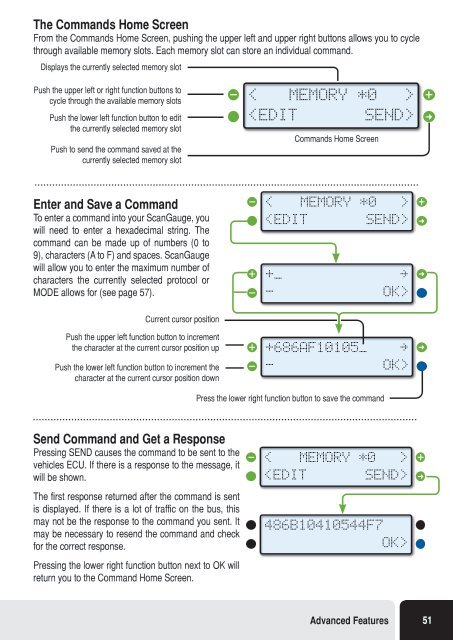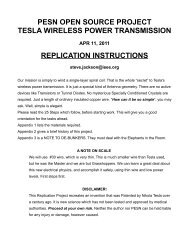You also want an ePaper? Increase the reach of your titles
YUMPU automatically turns print PDFs into web optimized ePapers that Google loves.
The Commands Home Screen<br />
From the Commands Home Screen, pushing the upper left and upper right buttons allows you to cycle<br />
through available memory slots. Each memory slot can store an individual command.<br />
Displays the currently selected memory slot<br />
Push the upper left or right function buttons to<br />
cycle through the available memory slots<br />
Push the lower left function button to edit<br />
the currently selected memory slot<br />
Push to send the command saved at the<br />
currently selected memory slot<br />
< MEMORY *0 ><br />
<br />
Commands Home Screen<br />
Enter and Save a Command<br />
To enter a command into your ScanGauge, you<br />
will need to enter a hexadecimal string. The<br />
command can be made up of numbers (0 to<br />
9), characters (A to F) and spaces. ScanGauge<br />
will allow you to enter the maximum number of<br />
characters the currently selected protocol or<br />
MODE allows for (see page 57).<br />
< MEMORY *0 ><br />
<br />
+_<br />
-<br />
»<br />
OK><br />
Current cursor position<br />
Push the upper left function button to increment<br />
the character at the current cursor position up<br />
Push the lower left function button to increment the<br />
character at the current cursor position down<br />
+686AF10105_<br />
-<br />
»<br />
OK><br />
Press the lower right function button to save the command<br />
Send Command and Get a Response<br />
Pressing SEND causes the command to be sent to the<br />
vehicles ECU. If there is a response to the message, it<br />
will be shown.<br />
The first response returned after the command is sent<br />
is displayed. If there is a lot of traffic on the bus, this<br />
may not be the response to the command you sent. It<br />
may be necessary to resend the command and check<br />
for the correct response.<br />
< MEMORY *0 ><br />
<br />
486B10410544F7<br />
OK><br />
Pressing the lower right function button next to OK will<br />
return you to the Command Home Screen.<br />
Advanced Features 51