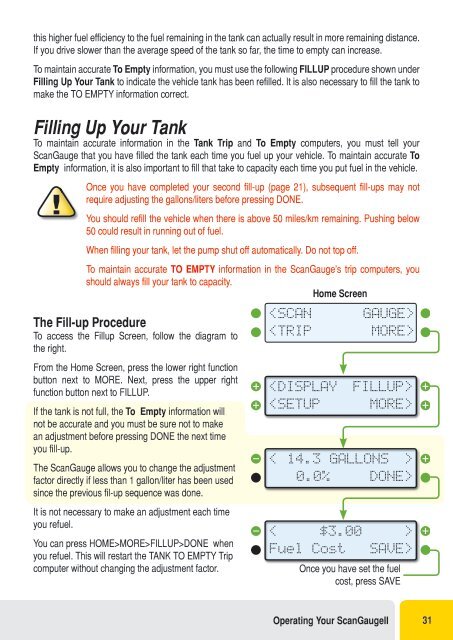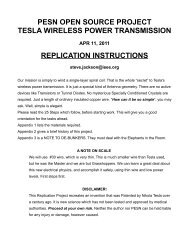Create successful ePaper yourself
Turn your PDF publications into a flip-book with our unique Google optimized e-Paper software.
this higher fuel efficiency to the fuel remaining in the tank can actually result in more remaining distance.<br />
If you drive slower than the average speed of the tank so far, the time to empty can increase.<br />
To maintain accurate To Empty information, you must use the following FILLUP procedure shown under<br />
Filling Up Your Tank to indicate the vehicle tank has been refilled. It is also necessary to fill the tank to<br />
make the TO EMPTY information correct.<br />
Filling Up Your Tank<br />
To maintain accurate information in the Tank Trip and To Empty computers, you must tell your<br />
ScanGauge that you have filled the tank each time you fuel up your vehicle. To maintain accurate To<br />
Empty information, it is also important to fill that take to capacity each time you put fuel in the vehicle.<br />
Once you have completed your second fill-up (page 21), subsequent fill-ups may not<br />
require adjusting the gallons/liters before pressing DONE.<br />
You should refill the vehicle when there is above 50 miles/km remaining. Pushing below<br />
50 could result in running out of fuel.<br />
When filling your tank, let the pump shut off automatically. Do not top off.<br />
To maintain accurate TO EMPTY information in the ScanGauge’s trip computers, you<br />
should always fill your tank to capacity.<br />
Home Screen<br />
<br />
The Fill-up Procedure<br />
To access the Fillup Screen, follow the diagram to <br />
the right.<br />
From the Home Screen, press the lower right function<br />
button next to MORE. Next, press the upper right<br />
function button next to FILLUP.<br />
If the tank is not full, the To Empty information will<br />
not be accurate and you must be sure not to make<br />
an adjustment before pressing DONE the next time<br />
you fill-up.<br />
The ScanGauge allows you to change the adjustment<br />
factor directly if less than 1 gallon/liter has been used<br />
since the previous fil-up sequence was done.<br />
It is not necessary to make an adjustment each time<br />
you refuel.<br />
You can press HOME>MORE>FILLUP>DONE when<br />
you refuel. This will restart the TANK TO EMPTY Trip<br />
computer without changing the adjustment factor.<br />
<br />
14.3 GALLONS ><br />
$3.00<br />
Fuel Cost<br />
DONE><br />
><br />
SAVE><br />
Once you have set the fuel<br />
cost, press SAVE<br />
Operating Your ScanGaugeII 31