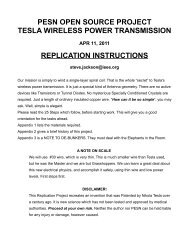Create successful ePaper yourself
Turn your PDF publications into a flip-book with our unique Google optimized e-Paper software.
Operating Your ScanGauge<br />
The ScanGauge features a simple and easy-to-use, menu-driven design. After each<br />
button is pressed, new selections will appear in the display prompting you for what<br />
can be done next.<br />
The HOME button (button with a red circle around it) will take you back to the starting<br />
point at any time, or activate the ScanGauge if asleep.<br />
Digital Gauges<br />
Digital Gauges Overview 23<br />
Digital Gauge Abbreviations 24<br />
Trip Computers<br />
Trip Computer Overview 26<br />
Time-based Trip Computers 28<br />
Resetting Current Trip Data 29<br />
Fuel-based Trip Computers 29<br />
Filling Up Your Tank 31<br />
Scan Tool<br />
Scan Tool Overview 33<br />
What to Do if DTCs Are Found 34<br />
Pending Trouble Codes 35<br />
Clearing Trouble Codes 36<br />
22 — www.ScanGauge.com