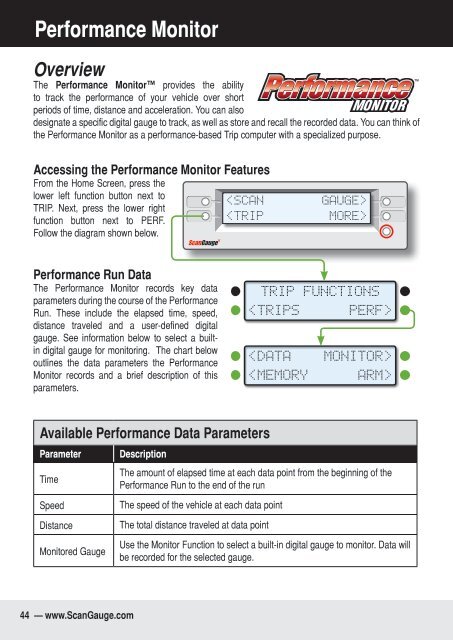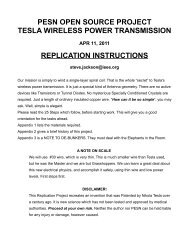You also want an ePaper? Increase the reach of your titles
YUMPU automatically turns print PDFs into web optimized ePapers that Google loves.
Performance Monitor<br />
Overview<br />
TM<br />
The Performance Monitor provides the ability<br />
to track the performance of your vehicle over short<br />
periods of time, distance and acceleration. You can also<br />
designate a specific digital gauge to track, as well as store and recall the recorded data. You can think of<br />
the Performance Monitor as a performance-based Trip computer with a specialized purpose.<br />
Accessing the Performance Monitor Features<br />
From the Home Screen, press the<br />
lower left function button next to<br />
<br />
Performance Run Data<br />
The Performance Monitor records key data<br />
parameters during the course of the Performance<br />
Run. These include the elapsed time, speed,<br />
distance traveled and a user-defined digital<br />
gauge. See information below to select a builtin<br />
digital gauge for monitoring. The chart below<br />
outlines the data parameters the Performance<br />
Monitor records and a brief description of this<br />
parameters.<br />
TRIP FUNCTIONS<br />
<br />
<br />
<br />
Available Performance Data Parameters<br />
Parameter<br />
Time<br />
Speed<br />
Distance<br />
Monitored Gauge<br />
Description<br />
The amount of elapsed time at each data point from the beginning of the<br />
Performance Run to the end of the run<br />
The speed of the vehicle at each data point<br />
The total distance traveled at data point<br />
Use the Monitor Function to select a built-in digital gauge to monitor. Data will<br />
be recorded for the selected gauge.<br />
44 — www.ScanGauge.com