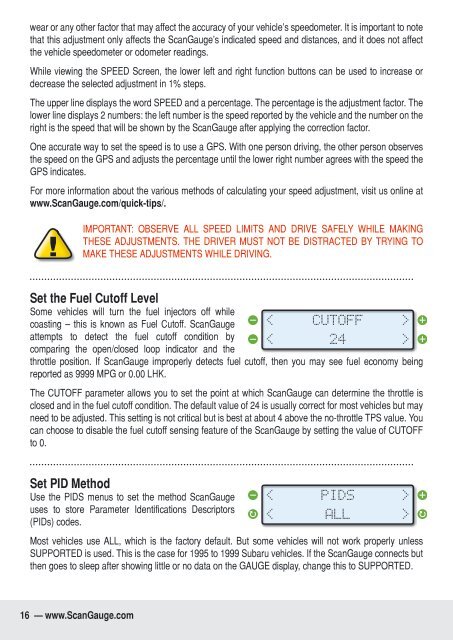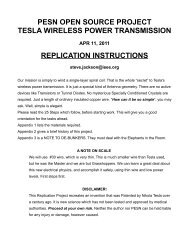You also want an ePaper? Increase the reach of your titles
YUMPU automatically turns print PDFs into web optimized ePapers that Google loves.
wear or any other factor that may affect the accuracy of your vehicle’s speedometer. It is important to note<br />
that this adjustment only affects the ScanGauge’s indicated speed and distances, and it does not affect<br />
the vehicle speedometer or odometer readings.<br />
While viewing the SPEED Screen, the lower left and right function buttons can be used to increase or<br />
decrease the selected adjustment in 1% steps.<br />
The upper line displays the word SPEED and a percentage. The percentage is the adjustment factor. The<br />
lower line displays 2 numbers: the left number is the speed reported by the vehicle and the number on the<br />
right is the speed that will be shown by the ScanGauge after applying the correction factor.<br />
One accurate way to set the speed is to use a GPS. With one person driving, the other person observes<br />
the speed on the GPS and adjusts the percentage until the lower right number agrees with the speed the<br />
GPS indicates.<br />
For more information about the various methods of calculating your speed adjustment, visit us online at<br />
www.ScanGauge.com/quick-tips/.<br />
IMPORTANT: OBSERVE ALL SPEED LIMITS AND DRIVE SAFELY WHILE MAKING<br />
THESE ADJUSTMENTS. THE DRIVER MUST NOT BE DISTRACTED BY TRYING TO<br />
MAKE THESE ADJUSTMENTS WHILE DRIVING.<br />
Set the Fuel Cutoff Level<br />
Some vehicles will turn the fuel injectors off while<br />
coasting – this is known as Fuel Cutoff. ScanGauge<br />
attempts to detect the fuel cutoff condition by<br />
comparing the open/closed loop indicator and the<br />
<<br />
<<br />
CUTOFF<br />
24<br />
><br />
><br />
throttle position. If ScanGauge improperly detects fuel cutoff, then you may see fuel economy being<br />
reported as 9999 MPG or 0.00 LHK.<br />
The CUTOFF parameter allows you to set the point at which ScanGauge can determine the throttle is<br />
closed and in the fuel cutoff condition. The default value of 24 is usually correct for most vehicles but may<br />
need to be adjusted. This setting is not critical but is best at about 4 above the no-throttle TPS value. You<br />
can choose to disable the fuel cutoff sensing feature of the ScanGauge by setting the value of CUTOFF<br />
to 0.<br />
Set PID Method<br />
Use the PIDS menus to set the method ScanGauge<br />
uses to store Parameter Identifications Descriptors<br />
(PIDs) codes.<br />
< PIDS ><br />
< ALL ><br />
Most vehicles use ALL, which is the factory default. But some vehicles will not work properly unless<br />
SUPPORTED is used. This is the case for 1995 to 1999 Subaru vehicles. If the ScanGauge connects but<br />
then goes to sleep after showing little or no data on the GAUGE display, change this to SUPPORTED.<br />
16 — www.ScanGauge.com