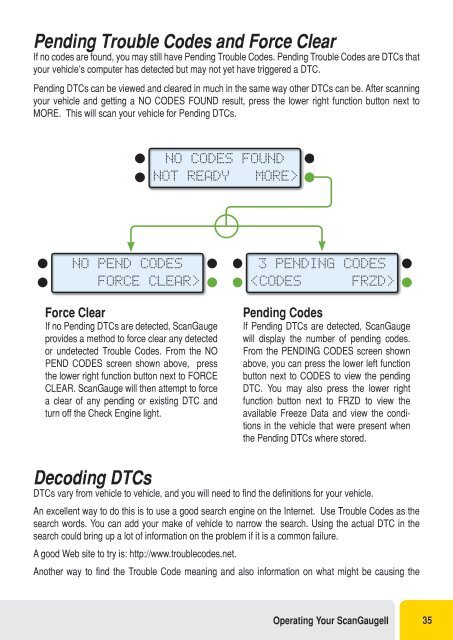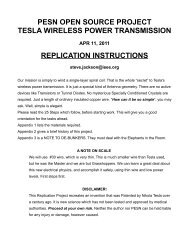You also want an ePaper? Increase the reach of your titles
YUMPU automatically turns print PDFs into web optimized ePapers that Google loves.
Pending Trouble Codes and Force Clear<br />
If no codes are found, you may still have Pending Trouble Codes. Pending Trouble Codes are DTCs that<br />
your vehicle’s computer has detected but may not yet have triggered a DTC.<br />
Pending DTCs can be viewed and cleared in much in the same way other DTCs can be. After scanning<br />
your vehicle and getting a NO CODES FOUND result, press the lower right function button next to<br />
MORE. This will scan your vehicle for Pending DTCs.<br />
NO CODES FOUND<br />
NOT READY<br />
MORE><br />
NO PEND CODES<br />
FORCE CLEAR><br />
Force Clear<br />
If no Pending DTCs are detected, ScanGauge<br />
provides a method to force clear any detected<br />
or undetected Trouble Codes. From the NO<br />
PEND CODES screen shown above, press<br />
the lower right function button next to FORCE<br />
CLEAR. ScanGauge will then attempt to force<br />
a clear of any pending or existing DTC and<br />
turn off the Check Engine light.<br />
3 PENDING CODES<br />
<br />
Pending Codes<br />
If Pending DTCs are detected, ScanGauge<br />
will display the number of pending codes.<br />
From the PENDING CODES screen shown<br />
above, you can press the lower left function<br />
button next to CODES to view the pending<br />
DTC. You may also press the lower right<br />
function button next to FRZD to view the<br />
available Freeze Data and view the conditions<br />
in the vehicle that were present when<br />
the Pending DTCs where stored.<br />
Decoding DTCs<br />
DTCs vary from vehicle to vehicle, and you will need to find the definitions for your vehicle.<br />
An excellent way to do this is to use a good search engine on the Internet. Use Trouble Codes as the<br />
search words. You can add your make of vehicle to narrow the search. Using the actual DTC in the<br />
search could bring up a lot of information on the problem if it is a common failure.<br />
A good Web site to try is: http://www.troublecodes.net.<br />
Another way to find the Trouble Code meaning and also information on what might be causing the<br />
Operating Your ScanGaugeII 35