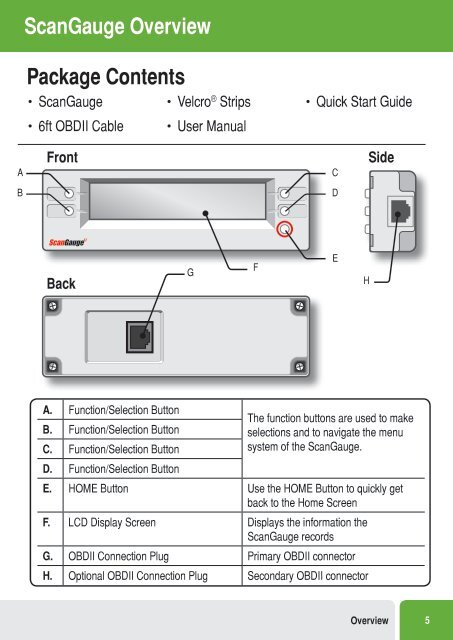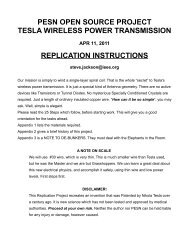Create successful ePaper yourself
Turn your PDF publications into a flip-book with our unique Google optimized e-Paper software.
ScanGauge Overview<br />
Package Contents<br />
• ScanGauge<br />
• Velcro ® Strips<br />
• Quick Start Guide<br />
• 6ft OBDII Cable<br />
• <strong>User</strong> <strong>Manual</strong><br />
A<br />
Front<br />
C<br />
Side<br />
B<br />
D<br />
Back<br />
G<br />
F<br />
E<br />
H<br />
A. Function/Selection Button<br />
B. Function/Selection Button<br />
C. Function/Selection Button<br />
D. Function/Selection Button<br />
The function buttons are used to make<br />
selections and to navigate the menu<br />
system of the ScanGauge.<br />
E. HOME Button Use the HOME Button to quickly get<br />
back to the Home Screen<br />
F. LCD Display Screen Displays the information the<br />
ScanGauge records<br />
G. OBDII Connection Plug Primary OBDII connector<br />
H. Optional OBDII Connection Plug Secondary OBDII connector<br />
Overview 5