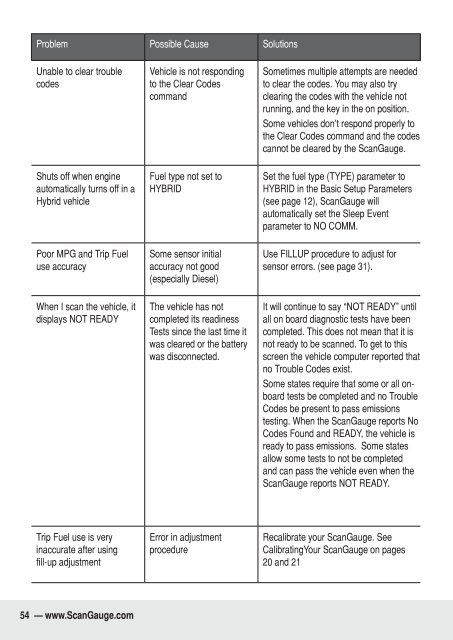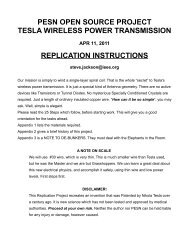You also want an ePaper? Increase the reach of your titles
YUMPU automatically turns print PDFs into web optimized ePapers that Google loves.
Problem Possible Cause Solutions<br />
Unable to clear trouble<br />
codes<br />
Shuts off when engine<br />
automatically turns off in a<br />
Hybrid vehicle<br />
Poor MPG and Trip Fuel<br />
use accuracy<br />
When I scan the vehicle, it<br />
displays NOT READY<br />
Vehicle is not responding<br />
to the Clear Codes<br />
command<br />
Fuel type not set to<br />
HYBRID<br />
Some sensor initial<br />
accuracy not good<br />
(especially Diesel)<br />
The vehicle has not<br />
completed its readiness<br />
Tests since the last time it<br />
was cleared or the battery<br />
was disconnected.<br />
Sometimes multiple attempts are needed<br />
to clear the codes. You may also try<br />
clearing the codes with the vehicle not<br />
running, and the key in the on position.<br />
Some vehicles don’t respond properly to<br />
the Clear Codes command and the codes<br />
cannot be cleared by the ScanGauge.<br />
Set the fuel type (TYPE) parameter to<br />
HYBRID in the Basic Setup Parameters<br />
(see page 12), ScanGauge will<br />
automatically set the Sleep Event<br />
parameter to NO COMM.<br />
Use FILLUP procedure to adjust for<br />
sensor errors. (see page 31).<br />
It will continue to say “NOT READY” until<br />
all on board diagnostic tests have been<br />
completed. This does not mean that it is<br />
not ready to be scanned. To get to this<br />
screen the vehicle computer reported that<br />
no Trouble Codes exist.<br />
Some states require that some or all onboard<br />
tests be completed and no Trouble<br />
Codes be present to pass emissions<br />
testing. When the ScanGauge reports No<br />
Codes Found and READY, the vehicle is<br />
ready to pass emissions. Some states<br />
allow some tests to not be completed<br />
and can pass the vehicle even when the<br />
ScanGauge reports NOT READY.<br />
Trip Fuel use is very<br />
inaccurate after using<br />
fill-up adjustment<br />
Error in adjustment<br />
procedure<br />
Recalibrate your ScanGauge. See<br />
CalibratingYour ScanGauge on pages<br />
20 and 21<br />
54 — www.ScanGauge.com