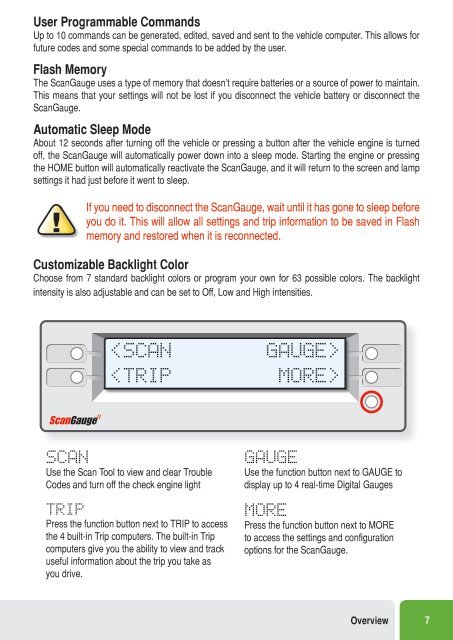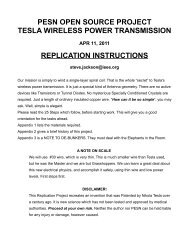You also want an ePaper? Increase the reach of your titles
YUMPU automatically turns print PDFs into web optimized ePapers that Google loves.
<strong>User</strong> Programmable Commands<br />
Up to 10 commands can be generated, edited, saved and sent to the vehicle computer. This allows for<br />
future codes and some special commands to be added by the user.<br />
Flash Memory<br />
The ScanGauge uses a type of memory that doesn’t require batteries or a source of power to maintain.<br />
This means that your settings will not be lost if you disconnect the vehicle battery or disconnect the<br />
ScanGauge.<br />
Automatic Sleep Mode<br />
About 12 seconds after turning off the vehicle or pressing a button after the vehicle engine is turned<br />
off, the ScanGauge will automatically power down into a sleep mode. Starting the engine or pressing<br />
the HOME button will automatically reactivate the ScanGauge, and it will return to the screen and lamp<br />
settings it had just before it went to sleep.<br />
If you need to disconnect the ScanGauge, wait until it has gone to sleep before<br />
you do it. This will allow all settings and trip information to be saved in Flash<br />
memory and restored when it is reconnected.<br />
Customizable Backlight Color<br />
Choose from 7 standard backlight colors or program your own for 63 possible colors. The backlight<br />
intensity is also adjustable and can be set to Off, Low and High intensities.<br />
<br />
SCAN<br />
Use the Scan Tool to view and clear Trouble<br />
Codes and turn off the check engine light<br />
TRIP<br />
Press the function button next to TRIP to access<br />
the 4 built-in Trip computers. The built-in Trip<br />
computers give you the ability to view and track<br />
useful information about the trip you take as<br />
you drive.<br />
GAUGE<br />
Use the function button next to GAUGE to<br />
display up to 4 real-time Digital Gauges<br />
MORE<br />
Press the function button next to MORE<br />
to access the settings and configuration<br />
options for the ScanGauge.<br />
Overview 7