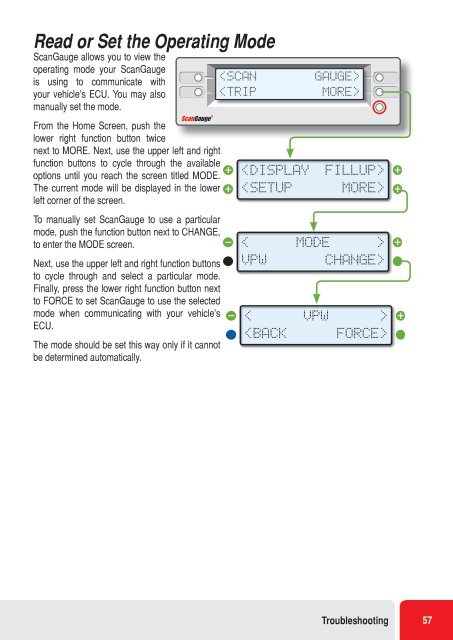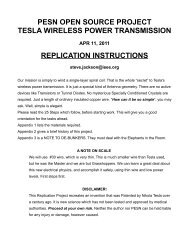You also want an ePaper? Increase the reach of your titles
YUMPU automatically turns print PDFs into web optimized ePapers that Google loves.
Read or Set the Operating Mode<br />
ScanGauge allows you to view the<br />
operating mode your ScanGauge<br />
is using to communicate with<br />
your vehicle’s ECU. You may also<br />
manually set the mode.<br />
From the Home Screen, push the<br />
lower right function button twice<br />
next to MORE. Next, use the upper left and right<br />
function buttons to cycle through the available<br />
options until you reach the screen titled MODE.<br />
The current mode will be displayed in the lower<br />
left corner of the screen.<br />
To manually set ScanGauge to use a particular<br />
mode, push the function button next to CHANGE,<br />
to enter the MODE screen.<br />
Next, use the upper left and right function buttons<br />
to cycle through and select a particular mode.<br />
Finally, press the lower right function button next<br />
to FORCE to set ScanGauge to use the selected<br />
mode when communicating with your vehicle’s<br />
ECU.<br />
The mode should be set this way only if it cannot<br />
be determined automatically.<br />
<br />
CHANGE><br />
><br />
FORCE><br />
Troubleshooting 57